User’s manual
Retain for future use
Altivar 71
Crane card
Contents
Please read these instructions carefully and examine the device in order to familiarize yourself with it before installation, operation or maintenance. The specific messages which follow can appear in the documentation or on the device. They warn you of potential dangers or draw your attention to information which can clarify or simplify a procedure.
IMPORTANT NOTE
The maintenance of electrical equipment must only performed by qualified personnel. Schneider Electric can in no way be held responsible for the consequences of using this documentation. This document is not intended to be used as a guide by persons who have received no training.
© 2007 Schneider Electric. All rights reserved.
DANGER
DANGER indicates a dangerous situation
resulting in
death, serious injury or equipment damage.
WARNING
WARNING indicates a situation involving risks that can cause death, serious injury or equipment damage.
CAUTION
CAUTION indicates a potentially dangerous situation that can
result in
bodily injury or equipment damage.
The presence of this symbol on a danger or warning label indicates that there is a risk of electrocution, which can cause bodily injury if the instructions are not followed.
Before you begin
Important: This option card is fully supported with the version V1.2 and above of the Altivar 71 firmware. This option card is only supported with the version V1.2 and above of Altivar 31 firmware. Specific versions are not supported.
Read and understand these instructions before performing any procedure on this drive.
DANGER
RISK OF DANGEROUS VOLTAGE
• Read and understand this manual in full before installing or operating the variable speed drive. Installation, adjustment, repair, and maintenance must be performed by qualified personnel.
• The user is responsible for compliance with all international and national electrical standards in force concerning protective grounding of all equipment.
• Many parts of this variable speed drive, including the printed circuit boards, operate at the line voltage. DO NOT TOUCH. Use only electrically insulated tools.
• DO NOT touch unshielded components or terminal strip screw connections with voltage present.
• DO NOT short across terminals PA and PC or across the DC bus capacitors.
• Install and close all the covers before applying power or starting and stopping the drive.
• Before servicing the variable speed drive: - Disconnect all power.
- Place a "DO NOT TURN ON" label on the variable speed drive disconnect. - Lock the disconnect in the open position.
• Disconnect all power including external control power that may be present before servicing the drive. Wait for the charging LED to go off. WAIT 15 MINUTES for the DC bus capacitors to discharge. Then follow the procedure for measuring the DC bus voltage given in the Installation Manual. The drive LEDs are not accurate indicators of the absence of DC bus voltage.
Failure to follow these instructions will result in death, serious injury or equipment damage.
CAUTION
DAMAGED EQUIPMENT
Do not install or operate any drive that appears damaged.
Installation Manual
This manual describes: • How to assemble the drive • How to connect the driveProgramming Manual
This manual describes: • The functions • The parameters• Use of the drive terminal (integrated display terminal and graphic display terminal)
Communication Parameters Manual
This manual describes:• The drive parameters with specific information (addresses, formats, etc.) for use via a bus or communication network • The operating modes specific to communication (state chart)
• The interaction between communication and local control
Communication bus and network manuals (Modbus, CANopen, Ethernet, Profibus, INTERBUS,
DeviceNet, etc.)
These manuals describe:
• Connection to the bus or network
• Configuration of the parameters specific to communication via the integrated display terminal or the graphic display terminal • Diagnostics
• Software setup
Description
(1) The card is delivered in this configuration.
1 RJ45 connector
2 9-way male SUB-D connector for connection to the CANopen bus
3 Connector with removable screw terminals, 6 contacts at intervals of 3.81 for the 24 V c power supply and 4 logic inputs
4 3 connectors with removable screw terminals, 6 contacts at intervals of 3.81 for 6 logic inputs, 6 logic outputs, 2 analog inputs, 2 analog outputs and 2 commons
5 5 LEDs, comprising:
• 1 to indicate the presence of the 24 V c power supply • 1 to indicate a program execution fault
• 2 to indicate the CANopen bus communication status • 1 controlled by the application program
6 Block of 4 configuration switches. Switches 2 and 3 are used to configure the topology of the installation (see page 19). Four cases are possible. Select the correct configuration according to the following table:
Crane Trolley
(1)
ATV31 ATV31
ATV71 ATV71
ATV31 ATV71
ATV71 ATV31
1 2 3
4
5 6
ON 1 2 3 4
ON 1 2 3 4
ON 1 2 3 4
Description of the terminals
Figure 1
Terminals Function
24V Power supply for the crane card, logic outputs and analog outputs.
If allowed by the power consumption table (for example if outputs are not being used), the crane card can be powered by the 24 V c power supply in the drive.
If you are using an external power supply:
• The crane card must be turned on before the drive is turned on, or at the same time as the drive is turned on. If this order is not followed, the drive will lock in a card fault (ILF). This fault cannot be reset, and the only way to acknowledge it is to turn off the drive.
• Catalog number for a Telemecanique power supply (24 V c, 2A): ABL7 RE 24 02.
COM (3 terminals)
Common ground and electrical 0V of the crane card power supply, logic inputs, (LIpp), outputs (LOpp), analog inputs (AIpp) and analog outputs (AOpp).
This ground and electrical 0V are common with the drive ground and electrical 0V. There is therefore no point in connecting this terminal to the 0V terminal on the drive control terminals.
LI51 to LI60 24 V c logic inputs LO51 to LO56 24 V c logic outputs
AI51 and AI52 0...20mA analog inputs AO51 and AO52 0...20mA analog outputs
LI54
LI55
24V COM LI51 LI52 LI53
Hardware setup
Characteristics
Electrical characteristics
Power supply Voltage V 24 c (min. 19, max. 30) Current
consumption
Maximum A 2
No-load mA 80
Using logic output mA 200 maximum (1)
Logic inputs LI51…LI60 Impedance 4.4 kΩ Maximum voltage: 30 V c Switching thresholds:
State 0 if y 5 V or logic input not wired State 1 if u 11 V
Common point for all the card I/O (2)
Logic outputs LO51…LO56 Six 24 V c logic outputs, positive logic open collector type (source), compatible with level 1 PLC, standard IEC 65A-68
Maximum switching voltage: 30 V Maximum current: 200 mA
Common point for all the card I/O (2)
I/O connection Type of contact Screw, at intervals of 3.81 mm2 Maximum capacity mm2 1.5 (AWG 16)
Tightening torque Nm 0.25
Lithium battery Life 8 years
Data backup battery
The crane card has a non-volatile RAM (NVRAM) which is needed to store variables. A lithium battery is mounted on this non-volatile RAM to avoid this data being lost when the card is turned off.
[image:10.595.41.206.133.361.2]Figure 2
Important:
There is no spare part catalog number for the battery because of the issue of storage life. Users are responsible for ordering their own replacement battery. The battery product reference is TIMEKEEPER SNAPHAT M4T28-BR12SH1 (48mAh).
When installing the crane card in the drive, make sure that this battery is present. It takes the form of a rectangular block clipped onto the non-volatile RAM (see schematic opposite).
The battery life is 8 years.
The battery has a realtime clock for timestamping faults.
The date and time on this clock are checked and set from a special sub-menu in the
[1.14 - Crane] (SLE-) customizable menu in the graphic display terminal.
The date and time need to be set on receipt of the crane card, or after replacing its lithium battery.
The lithium battery must only be replaced when the drive and the crane card are turned off.
During this operation, the data saved in the NVRAM (4 Kwords) is lost. Lithium
Operation using the graphic display terminal
Setting the date and time
The following information can be set in the [1.14 Crane] (SPL-) menu, [DATE/TIME SETTINGS] submenu: - Year
- Month - Day - Hours - Minutes
Note: The date and time are not refreshed on this settings screen. The current date and time [Date/Time] (CLO) can be displayed in the
[1.2 MONITORING] (SUP-) menu.
Note: It is not possible to change either the date or time format: • The date cannot be displayed in the "year/month/day" format.
• The time cannot be displayed in the "10:42 pm" format, only in the "22:42" format.
Note: It is not possible to configure changes between winter and summer time. NST Term 0.00Hz 0.0A
DATE/TIME SETTINGS
22 : 42
11 / 03 / 2005
<< >> Quick
Hour
Year Day
Minutes
General
The main objective is to control load sway without using additional sensors.
The crane card can be integrated easily in a standard drive. The same electrical operator interface is used without the need for any wiring modification.
The card is integrated by automatic drive recognition and takes control in order to manage the entire system via CANopen fieldbus. Safety zones are managed through limit switches (slowing down switch and end limit switch). The anti-sway operator assistance works simultaneously on 2 axes (including trolley, crane and hoist for position feedback).
[image:12.595.115.483.246.581.2]Application example with 3 drives (trolley, hoist and crane):
Figure 3
CAN
TrolleyCrane card
Operating principle
Anti-sway operator assistance
Suspended loads are subject to sway during trolley (or crane) movement. Only experienced operators can efficiently bring a load to a sway-free stop without the crane card. Use of the crane card offers significant time savings, since it means that no time is lost waiting for a load to stop swaying or during difficult fine positioning operations.
[image:13.595.58.507.516.749.2]SWAY assists the crane operator by modifying the speed command signal to the movement drive so that sway is continuously limited. When the load is brought to the desired speed or to a halt, there is a little or no sway.
Figure 4
Estimator
An adaptive model is used to estimate load sway based on: - the drive’s internal signals
- the cable length
Controller
This is an adaptive continuous controller providing anti-sway correction to the operator command.
Safety control
- Safety zones for slowing down and stopping
- Activation and deactivation of the anti-sway assistance
Figure 5
The parameter [LOAD_LENGTH](O29) (see page 25) must be used if the load is repetitive and if this information is available.
+
L
Controller
Estimator
Safety control
SWAY
Trolley
Right
Left
Crane
Forward
Reverse
End limit switch
Slowing down switch
L_Cable
[LOAD_LENGTH]
Cable length acquisition
There are three methods for measuring the load cable length:
• Via encoder
• Via input from 2 limit switches on the hoist • Via input from a 3-position selector
The method is selected via parameter [ACQ_CBL_CONF] (O25) in the[1.14 Crane] (SPL-) menu (see page 25).
Method 1: Via encoder
This method is selected when [ACQ_CBL_CONF](O25) = [encoder](1) (see page 25).
[image:14.595.98.489.227.481.2]Important: With this method, it is necessary to connect the ATV71 Hoist on CANopen in order to be able to the read encoder value through the fieldbus.
Figure 6
Logic input LI58 is used for the up limit switch.
Step 1:
Logic output LO51 flashes until the up limit switch is reached.
Move the load to the up limit switch position (LI58 = 1). The value of the encoder position is set to 0 each time the up limit switch is activated.
Step 2:
Lower the load and enter the corresponding cable length in parameter [RES_ENC] (O38) in the [1.14 Crane] (SPL-) menu on the keypad (see page 26).
Important: In order to ensure optimum accuracy, it is necessary to use the maximum possible cable length.
The encoder resolution is calculated by the card using the formula: resolution = ([RES_ENC] (O38) * 10000 pulses) / number of pulses
Example:
[RES_ENC](O38) = 20 meters
The read value for the encoder position is: number of pulses = 3087210 Encoder resolution= (20 * 10000) / 3087210 = 0.06478 m
This value is used by the software to determine the cable length during nominal operation.
Note: It is possible to recalibrate the cable length (for example, after changing the encoder or in the event of a wrong adjustment of
[RES_ENC] (O38)). In this case, it is necessary to switch the value of [ACQ_CBL_CONF] (O25) from [encoder] (1) to
[3 switches](2), and then return to [encoder](1). Then restart the procedure from Step 1. LI58 =
up limit switch
Operating principle
Method 2: Via input from 2 limit switches on the hoist
[image:15.595.47.522.125.475.2]This method is selected when [ACQ_CBL_CONF](O25) = [2 switches] (0)(see page 25).
Figure 7
LI58 and LI59 are symbolic in this figure. The usual way is to use a screw selector to activate LI58 and LI59.
The three parameters [HIGH_POS](O26),[MIDD_POS](O27) and[LOW_POS] (O28) correspond to the three working areas of the installation. They can be configured in the [1.14 Crane] (SPL-) menu (see page 25).
During operation, the working area is selected automatically by switches LI58 and LI59 according to the following table:
The load height can imply a shifting of the gravity center. To maintain the accuracy of the anti-sway function, the presence of the load must be validated using LI60, in order to automatically add the [LOAD_LENGTH](O29) (see page 25):
Working area LI58 LI59
[HIGH_POS] (O26) 0 0
[MIDD_POS] (O27) 1 0
[LOW_POS] (O28) 1 1
Description LI60 Total cable length
Load present 1 Result of cable length acquisition + [LOAD_LENGTH] (O29)
Load not present 0 Result of cable length acquisition
[LOAD_LENGTH]
(O29)
[HIGH_POS]
(O26)
[MIDD_POS]
(O27)
[LOW_POS]
(O28)
Method 3: Via input from a 3-position selector
This method is selected when [ACQ_CBL_CONF](O25) = [3 switches] (2) (see page 25).
[image:16.595.46.540.117.458.2]Figure 8
The three parameters [HIGH_POS](O26),[MIDD_POS](O27) and[LOW_POS] (O28) correspond to the three working areas of the installation. They can be configured in the [1.14 Crane] (SPL-) menu (see page 25).
During operation, the operator must select the working area using the 3-position selector.
Note: Parameter [LOAD_LENGTH](O29) (see page 25) is always added to the result of cable length acquisition.
Example 1: If [LOAD_LENGTH] (O29) = 0 m, total length = result of cable length acquisition.
Example 2: If [LOAD_LENGTH] (O29) = 5 m, total length = result of cable length acquisition + 5 meters.
[LOAD_LENGTH]
(O29)
[HIGH_POS]
(O26)
[MIDD_POS]
(O27)
[LOW_POS]
(O28)
LI59
LI58 LI60
3-position selector 2
1 3
Input/Output functions
The following tables show the I/O assignments.
The functions of LI3, LI58, LI59 and LI60 depend on the cable length measurement method. This method is selected via parameter
[ACQ_CBL_CONF] (O25) (see page 25).
(1)For more details, see parameter[RQ_CONF] (O31) page 25. (2) Activated (LO52=24 V) in case of no error.
Crane card logic
inputs Function
LI51 Assistance activation switch
LI52 Trolley end limit switch on right and left
LI53 Trolley slowing down switch on right and left
LI54 Crane end limit switch on forward and reverse
LI55 Crane slowing down switch on forward and reverse
[ACQ_CBL_CONF] (O25) =
[2 switches] (0)
LI58 Load height bit1 Binary combination for the 3 choices
LI59 Load height bit2
LI60 Load present or not
[ACQ_CBL_CONF] (O25) = [encoder] (1) LI58 Up limit switch (positive logic) LI60 Load present or not
[ACQ_CBL_CONF] (O25)=
[3 switches] (2)
LI58 Load is in high position
LI59 Load is in middle position
LI60 Load is in low position
Crane logic output Function
LO51 Active assistance indicator
LO52 Error indicator (2)
Drive logic inputs Function
LI1 Forward direction
LI2 Reverse direction
Drive logic inputs Function
LI1 Right direction
LI2 Left direction
Drive inputs Function (1)
[RQ_CONF] (O31)= [LI3] (0) LI3 Low speed/High speed
[RQ_CONF] (O31) = [LI3 4 5] (1)
LI1 Low speed in forward direction [LSPD_C] (O22) and [LSPD_T] (O24) LI2 Low speed in reverse direction [LSPD_C] (O22) and [LSPD_T] (O24) LI3 Preset speed 3 [SP3_C] (O39) and [SP3_T] (O41)
LI4 Preset speed 4 [SP4_C] (O40) and [SP4_T] (O42) LI5 High speed [FSPD_C] (O21) and [FSPD_T] (O23)
[RQ_CONF] (O31) = [AI1] (2) AI1 Speed reference (0 - 10 V)
+ 24 V LI52
+ 24 V LI53
+ 24 V LI54
+ 24 V LI55
T. switch left T. switch right
T. slowing d. right T. slowing d. left
C. switch rev. C. switch fwd
Assistance activation function
This function is active when LI51 = 24 V.
[image:18.595.41.441.87.389.2]Figure 9
The anti-sway function is not active when LI51 = 0 V.
Figure 10
End limit switch function
The trolley end limit switch on right and left function is active when LI52 = 0 V with movement. The crane end limit switch on forward and reverse function is active when LI54 = 0 V with movement.
The drive stops with a quick stop in both cases (anti-sway function active or not) and the speed decreases automatically until 0 Hz (see
page 41 for additional information).
Slowing down switch function
This function is active when LI53 = 0 V (with trolley movement) or LI55 = 0 V (with crane movement). When the anti-sway function is active, sway is controlled during deceleration:
Figure 11
When the anti-sway function is not active, the ramp follows [T_DEC1_x]: Speed
Time
Speed
Time
Speed
Time
[FSPD_C] (O21)
[LSPD_C] (O22)
LI53 or LI55
Speed
[image:18.595.94.496.492.774.2]Menus - Parameter settings
The various menus, configuration, settings and file transfers are accessed in the same way as with the standard drive using the information given in the Programming Manuals, with the addition of the following special features:
If the crane card is present in the drive a new [1.14 Crane] (SPL-) menu appears with new specific parameters to be configured. If the display terminal is used, presence of the card is displayed in the IDENTIFICATION menu.
Bit 9 of the Extended Control Word parameter (CMI) is automatically preconfigured in order to have a higher resolution on the
[Frequency ref.] (LFr) and [Output frequency] (rFr) units. This parameter is written in the drive via the CANopen fieldbus.
CANopen configuration
For ATV71, the following parameters must be configured by the user in the [1.9 - COMMUNICATION] (COM) menu ([CANopen] (CnO-)
submenu) and must not be modified:
For ATV31, the following parameters must be configured by the user in the (COM-) menu and must not be modified:
(1) The value of CANopen bit rate (bdCO) parameter corresponds to the communication speed of all devices connected to the CANopen fieldbus.
(2) The value of the [CANopen address] (AdCO) depends on the configuration of the installation, but remains fixed for each kind of movement.
[image:19.595.105.481.451.666.2]Figure 13
Important: The drives must be restarted in order to take the communication parameters into account. These 2 parameters are described in the CANopen User’s Manual.
Important: It is mandatory to connect the ATV71 Hoist to the CANopen fieldbus only if the cable acquisition method is[encoder] (1). The ATV71 Hoist must be equipped with an encoder card.
Drive(s) affected Parameter Value
All (trolley, crane, ...) [CANopen bit rate] (bdCO) [500 kbps] (500) (1)
ATV71 Trolley [CANopen address] (AdCO) [2] (2) (2)
ATV71 Crane [CANopen address] (AdCO) [3] (3) (2)
ATV71 Hoist [CANopen address] (AdCO) [4] (4) (2)
Drive(s) affected Parameter Value
All (trolley, crane, ...) (bdCO) (500) (1)
ATV31 Trolley (AdCO) (5) (2)
ATV31 Crane (AdCO) (6) (2)
ATV71 Hoist @ 4 ATV71 Trolley
@ 2
ATV71 Crane @ 3
General configuration
Depending on the application configuration selected using the switches (see page 7), it is necessary to configure ATV71 and/or ATV31 drives.
The following parameters must be configured on an ATV71 crane drive and/or ATV71 trolley drive by the user and must not be modified:
(1) This parameter must be assigned first of all.
(2) The access level must be set to Expert or Advanced ([ACCESS LEVEL] (LAC-)= [Expert] (EPr) or[Advanced] (Adu))in order tobe able to assign 2 functions to LI6.
Note 1: If anti-sway mode is active, parameter [Brake engage delay] (tbE) is rewritten (see parameters [TBE_C] (O33) page 26 and
[TBE_T] (O34)page 26).
Note 2: Do not assign any summing function to analog input AI1.
Important: If [Max frequency](tFr) is modified, it is updated and taken into account only when the drive is restarted.
All the parameters are described in the ATV71 Programming Manual.
[1.14 Crane]
(SPL-)
menu
The parameters in the [1.14 Crane] (SPL-) menu are coded "OXX", "XX" varying from 01 to the last crane parameter: see the list of parameters on the following pages.
Menu Submenu Parameter Value
[SIMPLY START] (SIM-) - [Macro configuration] (CFG) [M. handling] (HdG) (1)
[COMMAND] (CtL-) - [Profile] (CHCF) [Not separ.] (SIM)
[COMMAND] (CtL-) - [Ref.1 channel] (Fr1) [CANopen] (CAn)
[SETTINGS] (SEt-) - [Acceleration] (ACC) [0.1] (0.1)
[SETTINGS] (SEt-) - [Deceleration] (dEC) [0.1] (0.1)
[SETTINGS] (SEt-) - [Low speed] (LSP) [0] (0)
[SETTINGS] (SEt-) - [Acceleration 2] (AC2) [5] (5)
[SETTINGS] (SEt-) - [Deceleration 2] (dE2) [5] (5)
[APPLICATION FUNCT.] (FUn-) [BRAKE LOGIC CONTROL] (bLC-) [Brake assignment] (bLC) [R2] (r2)
[APPLICATION FUNCT.] (FUn-) [BRAKE LOGIC CONTROL] (bLC-) [Movement type] (bSt) [Traveling] (HOr)
[APPLICATION FUNCT.] (FUn-) [BRAKE LOGIC CONTROL] (bLC-) [Brake Release time] (brt) [0] (0)
[APPLICATION FUNCT.] (FUn-) [BRAKE LOGIC CONTROL] (bLC-) [Brake engage delay] (tbe) [0] (0)
[APPLICATION FUNCT.] (FUn-) [RAMP] (rPt-) [Ramp switch ass.] (rPS) [LI6] (LI6) (2)
[APPLICATION FUNCT.] (FUn-) [PRESET SPEEDS] (PSS-) [2 preset speeds] (PS2) [No] (no)
[APPLICATION FUNCT.] (FUn-) [PRESET SPEEDS] (PSS-) [4 preset speeds] (PS4) [No] (no)
[APPLICATION FUNCT.] (FUn-) [PRESET SPEEDS] (PSS-) [8 preset speeds] (PS8) [No] (no)
[APPLICATION FUNCT.] (FUn-) [PRESET SPEEDS] (PSS-) [16 preset speeds] (PS16) [No] (no)
[COMMUNICATION] (COM-) [FORCED LOCAL] (LCF-) [Forced local assign.] (FLO) [LI6] (LI6) (2)
[COMMUNICATION] (COM-) [FORCED LOCAL] (LCF-) [Forced local Ref.] (FLOC) [AI2] (AI2)
[INPUTS / OUTPUTS CFG] (I_O-) [AI2 CONFIGURATION] (AI2-) [AI2 Interm. point Y] (AI2S) [20%] (20)
[FAULT MANAGEMENT] (FLt-) [FAULT RESET] (rSt-) [Fault reset] (rSF) [LI6] (LI6) (2)
Menus - Parameter settings
The following parameters must be configured on an ATV31 crane drive and/or ATV31 trolley drive by the user and must not be modified:
(3) These parameters only appear if the brake control configuration function (BLC) has been enabled.
(4) In order to get a speed reference in forced local mode, it is mandatory to apply a fixed reference as shown below:
All the parameters are described in the ATV31 Programming Manual.
Important 1: If Maximum output frequency (tFr) is modified, it is updated and taken into account only when the drive is restarted.
Important 2: ATV31 drive cannot work with High speed (HSP) upper than 60.0 Hz.
Menu Submenu Parameter Value
Control menu (CtL-) - Function access level (LAC) Access to advanced function (L3) Control menu (CtL-) - Mixed mode (CHCF) Combined (SIM)
Control menu (CtL-) - Configuration reference (Fr1) Reference from CANopen (CAn) Settings menu (SEt-) - Acceleration ramp time (ACC) (0.1)
Settings menu (SEt-) - Deceleration ramp time (dEC) (0.1)
Settings menu (SEt-) - Low speed (LSP) (0)
Application function menu (FUn-) - 2nd acceleration ramp time (AC2) (5) Application function menu (FUn-) - 2nd deceleration ramp time (dE2) (5) Application function menu (FUn-) Brake control (bLC-) Brake control configuration (bLC) (R2) Application function menu (FUn-) Brake control (bLC-) Brake engage frequency threshold (bEn) (3) (0) Application function menu (FUn-) Brake control (bLC-) Brake release time (brt) (3) (0) Application function menu (FUn-) Brake control (bLC-) Brake engage time (bEt) (3) (0) Application function menu (FUn-) Ramps (rPC-) Ramp switching (rPS) (LI6) Application function menu (FUn-) Preset speeds (PSS-) 2 preset speeds (PS2) (nO) Application function menu (FUn-) Preset speeds (PSS-) 4 preset speeds (PS4) (nO) Application function menu (FUn-) Preset speeds (PSS-) 8 preset speeds (PS8) (nO) Application function menu (FUn-) Preset speeds (PSS-) 16 preset speeds (PS16) (nO) Communication menu (COM-) - Forced local mode (FLO) (4) (LI6) Communication menu (COM-) - Forced local reference (FLOC) (4) (AI2) Fault menu (FLt-) - Reset of current fault (rSF) (LI6)
Fault menu (FLt-) - CANopen fault management (COL) Freewheel stop (YES)
COM +10 V AI2
2.2 kΩ
Forced local mode
It is possible to switch from CANopen control to local control via logic input 6. As soon as forced local mode is released, CANopen takes control of the system and manages the drives.
Fault reset
It is possible to reset faults locally if the cause has disappeared.
WARNING
UNINTENDED EQUIPMENT OPERATION
Do not change the value of parameter [CANopen fault mgt] (COL) = [Freewheel] (YES) for ATV71 andCANopen fault management (COL) = Freewheel stop (YES) for ATV31.
Failure to follow these instructions can result in death, serious injury or equipment damage.
WARNING
UNINTENDED EQUIPMENT OPERATION
In forced local mode, no limit switch or slowing down switch is taken in account. The operator must take great care to observe the real end limits of the bridge without the assistance of these switches.
Menus - Parameter settings
Parameters in the
[1.14 Crane]
(SPL-)
menu
In the following tables, the suffix _C relates to a crane parameter, _T relates to a trolley parameter.
[image:23.595.49.544.135.663.2]Figure 14
If the crane speed is lower than [V_END_C](O09) during a time greater than or equal to [T_END_C] (O10), then the drive is stopped with a stop ramp. The anti-sway effect is restarted when the speed reaches [V_ACT_C] (O07).
The principle is the same for the Trolley.
Code Name Function Unit Range Factory
setting
O01 [VMAX_C] Maximum linear crane speed at [FMAX_C] m/s 0.000 to 4.0000 1.0
O02 [FMAX_C] Nominal crane drive frequency at [VMAX_C] Hz 50 to 100 50
O03 [T_ACC1_C] Crane accelerating time - manual mode. Used when anti-sway is
inactive s 0.5 to 10.0 4.0
O04 RESERVED - - -
-O05 [T_DEC1_C] Crane decelerating time - manual mode. Used when anti-sway is
inactive s 0.5 to 10.0 3.5
O06 RESERVED - - -
-O07 [V_ACT_C] Crane speed activation threshold for anti-sway. See figure 14 page 23
% of
[VMAX_C] 0.0 to 100.0 25.0
O08 [V_ASW_C]
Modification of crane sway behavior. Allows more or less rigid correction of the ramps (anti-sway mode active). To be adjusted case by case.
% of
[VMAX_C] 0.0 to 100.0 60.0
O09 [V_END_C] Crane speed threshold for end movement. See figure 14 page 23 % of
[VMAX_C] 0.0 to 5.0 0.6
O10 [T_END_C] Crane time at speed threshold for end movement.
See figure 14 page 23 ms 0 to 2000 800
Speed
[V_ACT_C] (O07)
Time
[V_END_C] (O09)
[T_END_C] (O10) Teta
v
Code Name Function Unit Range Factory setting
O11 [VMAX_T] Maximum linear trolley speed at [FMAX_T] m/s 0.000 to 4.000 0.667
O12 [FMAX_T] Nominal trolley drive frequency at [VMAX_T] Hz 50 to 100 50
O13 [T_ACC1_T] Trolley accelerating time - manual mode. Used when anti-sway is
inactive s 0.5 to 10.0 3.0
O14 RESERVED - - -
-O15 [T_DEC1_T] Trolley decelerating time - manual mode. Used when anti-sway
is inactive s 0.5 to 10.0 2.5
O16 RESERVED - - -
-O17 [V_ACT_T] Trolley speed activation threshold for anti-sway. See figure 14 page 23
% of
[VMAX_T] 0.0 to 100.0 25.0
O18 [V_ASW_T]
Modification of trolley sway behavior. Allows more or less rigid correction of the ramps (anti-sway active). To be adjusted case by case.
% of
[VMAX_T] 0.0 to 100.0 60.0
O19 [V_END_T] Trolley speed threshold for end movement. See figure 14 page 23
% of
[VMAX_T] 0.0 to 5.0 0.6
O20 [T_END_T] Trolley time at speed threshold for end movement. See figure 14
Menus - Parameter settings
(1) This parameter must be modified only when the drive is stopped. The following table shows the different configurations possible.
Code Name Function Unit Range Factory
setting
O21 [FSPD_C] Crane high speed reference m/s 0.000 to 4.000 0.800
O22 [LSPD_C] Crane low speed reference m/s 0.000 to 4.000 0.300
O23 [FSPD_T] Trolley high speed reference m/s 0.000 to 4.000 0.500
O24 [LSPD_T] Trolley low speed reference m/s 0.000 to 4.000 0.150
O25 [ACQ_CBL_CONF]
Choice of load cable acquisition method: 0: [2 switches]
1: [encoder]
2: [3 switches]
- 0 to 2 0
[ACQ_CBL_CONF] (O25) = [2 switches] (0) or [3 switches] (2)
O26 [HIGH_POS] High position for load cable length.
See [2 switches] method page 15 m 0.00 to 25.00 0.00
O27 [MIDD_POS] Mid position for load cable length.
See [2 switches] method page 15 m 0.00 to 25.00 0.00
O28 [LOW_POS] Low position for load cable length.
See [2 switches] method page 15 m 0.00 to 25.00 0.00
O29 [LOAD_LENGTH] Additional length. See figure 7 page 15 and figure 8 page 16. m 0 to 5 1
O30 RESERVED - - -
-O31 [RQ_CONF] (1)
Selection of speed reference source. 0: [LI3]
1: [LI3 4 5]
2: [AI1]
- 0 to 2 0
[RQ_CONF] (O31) Input Speed reference for crane Speed reference for trolley
[LI3]
LI3 = 0 Low speed [LSPD_C] (O22) Low speed [LSPD_T] (O24)
LI3 = 1 High speed [FSPD_C] (O21) High speed [FSPD_T] (O23)
[LI3 4 5]
LI3 = 1 Crane preset speed 3 [SP3_C] (O39)
(see figure 15 page 27)
Trolley preset speed 3 [SP3_T] (O41)
(see figure 15 page 27) LI4 = 1 Crane preset speed 4 [SP4_C] (O40)
(see figure 15 page 27)
Trolley preset speed 4 [SP4_T] (O42)
(see figure 15 page 27) LI5 = 1 High speed [FSPD_C] (O21) High speed [FSPD_T] (O23)
Code Name Function Unit Range Factory setting
O32 [FACTORY_SET]
1: Factory setting of menu 1.14
0: This parameter is reset to 0 once the return to factory settings is complete.
Note: A return to factory settings also clears all the data stored in the memory (of all activated switches)
- 0 to 1 0
O33 [TBE_C]
Time delay after anti-sway effect. Value of brake time delay. New value of this parameter is effective when the user changes from no anti-sway (LI51 = 0 V) to anti-sway mode (LI51 = 24 V).
s 0.00 to 2.00 0.10
O34 [TBE_T]
Time delay after anti-sway effect. Value of brake time delay. New value of this parameter is effective when the user changes from no anti-sway (LI51 = 0 V) to anti-sway mode (LI51 = 24 V).
s 0.00 to 2.00 0.10
O35 RESERVED - - -
-O36 [MIN_LEN_CBL] Minimum cable length. Cable length at the up positionNote: A wrong value can cause sway. m 0.05 to 5.00 0.50
O37 [MAX_LEN_CBL]
Maximum cable length. Cable length at the bottom position
Note: A wrong value can cause sway. m 3.00 to 40.00 5.00
[ACQ_CBL_CONF] (O25) = [encoder] (1)
O38 [RES_ENC]
Encoder resolution. Length of cable during calibration See [encoder](1) method page 14
Note: A wrong value can cause sway. m 0.001 to 65.535 0.001
WARNING
UNINTENDED EQUIPMENT OPERATION
Return to factory settings when the bridge is between two switches.
Menus - Parameter settings
Figure 15
Code Name Function Unit Range Factory
setting
[RQ_CONF] (O31) = [LI3 4 5]
O39 [SP3_C] Crane preset speed 3 (see figure 15) m/s 0.000 to 4.000 0.000
O40 [SP4_C] Crane preset speed 4 (see figure 15) m/s 0.000 to 4.000 0.000
O41 [SP3_T] Trolley preset speed 3 (see figure 15) m/s 0.000 to 4.000 0.000
O42 [SP4_T] Trolley preset speed 4 (see figure 15) m/s 0.000 to 4.000 0.000
CAUTION
UNINTENDED EQUIPMENT OPERATION
For preset speed parameters ([SP3_C] (O39), [SP4_C] (O40), [SP3_T] (O41), [SP4_T] (O42), choose a value greater than the low speed reference ([LSPD_C] (O22), [LSPD_T] (O24)).
Failure to follow this instruction can result in injury or equipment damage.
[LSPD_C] (O22) Speed (m/s)
Logic input
[FSPD_C] (O21)
LI4 LI3
LI1 or LI2
[SP3_C] (O39)
[SP4_C] (O40)
Example diagram with 2 ATV71 drives and 1 crane card
M1 COM +10 AI1+ LI1 LI2 LI3 LI4 LI5 R2A P24 Q LI51 LI52 LI53 LI54 LI55 COM U-V-W L1-L2-L3 24 V LO51 LI56 LI57 LI58 LI59 LI60 R2C COM +10 AI1+ LI1 LI2 LI3 LI4 LI5 R2A Q U-V-W L1-L2-L3 24 V R2C CAN CAN CAN ATV71 + VW3A3510ATV71 LI6
LI6
LO52
3-phase supply
Active assistance indicator According to
[ACQ_CBL_CONF] (O25)
According to
[RQ_CONF]
(O31)
ATV71 Crane + crane card
ATV71 Trolley
Assistance activation switch T. end limit switch on right and left
T. slowing down switch on forward and reverse
C. end limit switch on right and left
C. slowing down switch on forward and reverse According to [RQ_CONF] (O31) Brake contactor CANopen fieldbus According to [RQ_CONF] (O31) According to [RQ_CONF] (O31) Brake contactor Forced local and fault reset
Forced local and fault reset
Commissioning
Steps 1 to step 5 must be followed before installing the crane card and activating anti-sway assistance.
1 - Configure the motor parameters via the
[1.4 MOTOR CONTROL]
(drC-)
menu
• Enter data from the motor rating plate in the menu: [Standard mot. freq] (bFr) - [Rated motor power] (nPr) - [Rated motor volt.] (UnS)
- [Rated mot. current] (nCr) -[Rated motor freq.] (FrS) - [Rated motor speed] (nSP) parameters. • Perform an auto tune operation [Auto tuning] (tUn) at least once, with a result = OK.
The final integrator/user must know the corresponding linear speed for the motor running at nominal frequency:
• For example, if the linear crane speed is 1,889 m/s, the accuracy of this information is critical to obtain the best results for anti-sway assistance
• Of course, this information must be known on both axes: trolley and crane (as it is used to obtain 2 different values).
Note: For cranes equipped with 2 motors mounted in parallel on the same drive, pay special attention to the result of the auto-tuning operation. If possible, perform auto tuning with one motor only to be absolutely sure of the slip compensation, etc. You can then add the other motor and correct the new nominal current/power, e.g.:
Suppose we have 2 identical motors with this plate: • [Rated motor speed] (nSP) = 1385 rpm • [Rated motor freq.] (FrS) = 50 Hz • [Rated mot. current] (nCr) = 1 A • [Rated motor power] (nPr) = 0.18 kW
Proceed as follows:
• Enter these parameters in the drive menu [1.4 MOTOR CONTROL] (drC-)
• Wire one of the 2 motors
• Perform an auto tune operation [Auto tuning] (tUn)
• Turn the system OFF • Wire the second motor
• Do not perform auto tuning this time • Correct the following parameters: - [Rated mot. current] (nCr) = 2 A. - [Rated motor power] (nPr) = 0.36 kW
Note: If one of the motors is much newer in comparison to the other one (in the case of a maintenance operation, for example), you can ignore this recommendation and perform auto tuning with both motors wired.
2 - Wiring the crane card and the application part
• Wire and deactivate all slowing down and end limit switches (LI52, LI53, LI54 and LI55 = 24 V). In case of this instruction is not followed, a start order will cause a [Fast stop] (FSt).
• Insert the crane card into one of the ATV71 drives present (trolley, crane, or possibly hoist). • Wire up the connections and check the new wiring.
For the crane card wiring part
• The wiring must be perfect on the card, as shown in the diagram on page 28. • The wiring must be done according to the customer installation:
- Example 1: If a user needs an encoder for high accuracy of the cable load measurement, LI58, LI59 and LI60 do not have the same function as for a solution based on 3-switch load length detection.
- Example 2: The end limit switches and slowing down switches must be wired according to the recommendations (see page 17).
For the drive wiring part
In the case of an existing crane system, only some of the wires (depending on requirements) have to be added before installing the crane option card. None of the existing system will have to be changed:
- Example 1: If the user has a joystick preset speed system, LI1, LI2, LI3, LI4 and LI5 have to be wired before you install the crane card. - Example 2: If the user has a 2-wire method of selecting low/high speeds, wire LI1, LI2 and LI3 before you install the crane card. - Example 3: If LI6 was used as a force local command/fault reset, LI6 will continue to be used in the same way.
RDY App +0.00Hz REM MAIN MENU
1 DRIVE MENU
2 ACCESS LEVEL 3 OPEN / SAVE AS 4 PASSWORD 5 LANGUAGE
Code T/K
ENT
RDY App +0.00Hz REM 1 DRIVE MENU 1.1 SIMPLY START 1.2 MONITORING 1.3 SETTINGS
1.4 MOTOR CONTROL
3 - Establish the CANopen connection
Connection accessories should be ordered separately (please consult our catalogs). See below.
• Connect the CANopen links.
• Check the global topology and wiring if necessary.
All connectors and wires must be Schneider referenced equipment.
1 CANopen connector (to be plugged into the crane card connector, as well as the ATV71 Hoist if present)
Check that:
- The white wire is connected to CAN_L (CAN_L bus line) - The blue wire is connected to CAN_H (CAN_H bus line) - The black wire is connected to GND (ground)
- Impedance checking is set via the external switch ("ON" for Controller Inside)
2 CANopen tap (to be plugged in between the crane card and the drives), with correct internal wiring and impedance selector switch.
Check that:
- The white wire is connected to CAN_L (CAN_L bus line)
Reference on diagram Description Catalog number
A CANopen connector
9-way female SUB-D connector with line terminator (can be deactivated) TSX CAN KCD F180T
B CANopen tap VW3 CAN TAP2
C CANopen drop cable
2 RJ45 connectors VW3 CAN CARR
..
D
CANopen adaptor to be installed in the RJ45 port in the drive’s control terminals. The adapter provides a 9-way male SUB-D connector conforming to the CANopen standard (CIA DRP 303-1)
VW3 CAN A71
on
off
A
Commissioning
3 RJ45 links, between each drive and the CANopen tap (VW3 CAN CA RR03 - 0.3 m or VW3 CAN CA RR1 - 1 m)
Examples of correct links: 1: Connection to crane drive 2: Connection to trolley drive 3: Connection to crane card
4: Optional connection to hoist drive if present
4 Finally, once all the hardware has been set up correctly as described above, you can start up the system and crane card.
The crane card is equipped with five LEDs which can be seen through the window in the Altivar 71 cover.
The 1.1 CANopen RUN LED must be on steadily, after flashing for a few seconds. If this is not the case, the system will not function properly (with or without anti-sway assistance)
LED Color State Meaning
1.1 CANopen RUN Green
Off CANopen master in STOPPED state
Flashing CANopen master in PRE-OPERATIONAL state On CANopen master in OPERATIONAL state
1.2 CANopen ERROR Red
Off No CANopen error
1 flash per second The CANopen master error counter has reached or exceeded its warning level (too many errors)
2 flashes per second Node Guarding error (vis-à-vis a CANopen slave) or Heartbeat error (CANopen master acting as consumer)
On The CANopen master is in the "OFF" state.
1
2
3
4
C
1.1 CANopen RUN
1.2 CANopen ERROR
1.3 Power
1.4 Application
Note: Don't forget that the crane card can be plugged in to any ATV71 drive (hoist, crane or trolley) without making any difference to crane application behavior.
(1) This adaptor is necessary if a hoist drive is present.
+
Hoist Crane
Trolley
Crane card VW3 A3 510
VW3 CAN A71 (1)
Commissioning
4 - Set the parameters of the "crane application"
Make sure that you follow the steps outlined in “Menus - Parameter settings”, page 19 carefully, including the settings for the drives as well as those specific to the crane card.
Typical user parameter errors include:
- Incorrect linear speed (of crane and/or trolley)
- Ramps too short in crane card menu (it depends on each crane)
- Forgetting to change the internal drive ramps (normally set to minimum 0.1s) due to confusion with crane card ramps in menu 1.14
5 - Start up the system with the crane card and check the movements
It is important to respect the selected ramps exactly: [T_ACC1_x] and [T_DEC1_x] (see page 23).
Checking all aspects of the safety switches: •For end limit switches:
- When reaching the end limit switch on both axes and sides, check that movements are stopped without quick ramps (no linear ramps). - Check that sensor switches are wired and set correctly (positive logic: activated when set to 0 V).
•For slowing-down switches:
- When reaching the switches on both axes and sides, check that movements are slowed down as expected, in the right direction. - Check that sensor switches are wired and set correctly (positive logic: activated when set to 0 V).
Important: In both cases, end limit switches or slowing down switches are wired in series in positive logic. The crane card records the movement direction to determine whether to stop or slow down, move right or left. See page 18.
CAUTION
RISK OF EQUIPMENT DAMAGED
The user must wait that the logic output LO52 is activated before making any vertical and horizontal movements. LO52 = 24 V means that the crane is ready.
6 - Understanding the most important parameters for activating anti-sway assistance
This section gives advice on some of the parameters in menu 1.14.
It complements the information given in “Parameters in the [1.14 Crane] (SPL-) menu”, page 23 and provides some real application case examples.
For ease of comprehension, examples are based on screen shots of Codesys menus, which show an exact copy of the Oxx parameters in menu 1.14.
Each scope measurement is done with trolley/crane axes simultaneously for easy comparisons. In all scope traces:
- Red curves represent the speed image of the crane axis - Black curves represent the speed image of the trolley axis
Commissioning
Parameters
[T_ACC1_x]
and
[T_DEC1_x]
(see
page 23
)
These parameters define the manual time to reach maximum linear speed from 0 m/s (manual means anti-sway assistance not active, LI51 = 0 V).
From these parameters we are also able to deduce the automatic ramp adaptation applied when assistance is active. Modification of these 2 parameters:
Conclusion: The time to obtain the ramps, if assistance is active, is more or less the same for both trolley and crane here, due to the need to have no sway. In fact, [T_ACC1_x] and [T_DEC1_x] have significant effects only in manual mode (no assistance). The impact is also visible from the shape of the curves if assistance is "ON" (see 1).
Parameters
[V_ACT_C]
(O07)
and
[V_ACT_T]
(O17)
(see
page 23
and
page 24
)
Developed for a customer who required no anti-sway assistance, for very short or slow movements, even if anti-sway assistance is active (LI51 = 24 V)
Consider the example below, where only the following values are changed on the trolley and crane:
The unit of [V_ACT_C] (O07) and [V_ACT_T] (O17) is expressed as a %. It is a percentage of [VMAX_C] (O01) and [VMAX_T] (O11)
respectively.
For the purposes of this demonstration, we are simulating a situation of high cable length value, so as to be able to illustrate the effect of anti-sway on the ramps as clearly as possible.
These parameters are not changed in the basic configuration (see page 34) but are important to understand this demonstration:
The selected speed reference for this test is low speed for each axis (LI1 only) to show the impact of the [V_ACT_C] and [V_ACT_T]
parameters (as shown in the parameter settings above):
[LSPD_C](O22) = 0.3 m/s
[LSPD_T](O24) = 0.3 m/s
Crane speed
Trolley speed Crane speed
Trolley speed
Without anti-sway assistance With anti-sway assistance
1
Conclusion
Here, [V_ACT_C] (O07) has no effect on the crane: the anti-sway function modifies the ramp as soon as possible from 0 m/s, because => [V_ACT_C](O07) (20% of [VMAX_C](O01): 1.0 m/s) = 0.2 m/s.
=> 0.2 m/s < [LSPD_C](O22) (0.3 m/s).
Because the initial reference is [LSPD_C](O22) (LI1 of crane alone) at this point on the curve => the ramp at this point is not linear: corrected by anti-sway assistance
Conclusion
Here, [V_ACT_T](O17) has aneffect on the trolley: the anti-sway function modifies the ramp only above 45% of [VMAX_T](O11): => [V_ACT_T](O17) (45% of [VMAX_T](O11): 1.0 m/s) = 0.450 m/s
=> 0.450 m/s > [LSPD_C](O22) = 0.3 m/s.
Because the initial reference is [LSPD_T](O24) (LI1 of trolley alone) at this point on the curve => the ramp at this point is linear: not corrected by anti-sway assistance.
Conclusion
Here, [V_ACT_C](O07) and [V_ACT_T](O17) have noeffect at all on the crane or trolley:
The ramps start with a speed reference much higher than [V_ACT_C](O07) and [V_ACT_T](O17) (the reference required is high speed for both axes ([FSPD_T](O23) and [FSPD_C](O21)) with LI1 and LI3 active respectively in both axes.
Conclusion
Here, [V_ACT_C](O07) and [V_ACT_T](O17) have noeffect at all on the crane or trolley:
This is finishing a movement which had already reached the maximum speed. It is not a short movement; anti-sway assistance remains
1
3
3 4
4 1
2
2
LI1 action on crane drive
Crane speed (Hz)
LI1 action on trolley drive
Trolley speed (Hz)
LI3 action on crane drive
LI3 action on trolley drive
1
2
3
Commissioning
Parameters
[T_END_x]
and
[V_END_x]
(see
page 23
and
page 24
)
These are used to reach a compromise between how much time the anti-sway assistance function needs to carry out a movement and the tolerance required for the final sway effect to become more rigid.
In this example, we only change the following values on the trolley and crane:
The unit of [V_END_C](O09) and [V_END_T](O19) is expressed as a %. It is a percentage of [VMAX_C](O01) and [VMAX_T] (O11)
respectively.
The unit of [T_END_C](O10) and [T_END_T](O20) is expressed in milliseconds.
For the purposes of this demonstration, we are simulating a situation of high cable length value, so as to be able to illustrate the effect of anti-sway on the ramps as clearly as possible.
These parameters are not changed in the basic configuration (see page 34) but are important to understand this demonstration:
The demonstration is:
- Starting from max. speed (on both axes)
- Request a normal stop (LI1 trolley and crane = 0 V at same time)
Conclusion
Both axes illustrate the same behavior, because both drives are configured identically here. But neither drive has yet reached the: - [V_END_C](O09) speed for crane
- [V_END_T](O19) speed for trolley
Conclusion
The impact of the [V_END_x] and [T_END_x] parameters occurs during this period.
- We can see that the trolley stopped very quickly, before the crane: - Because the axis reached the [V_END_T](O19) speed
- It remained at [V_END_T](O19) for sufficient time [T_END_T](O20) before stopping.
- We can see that the crane stopped later than the trolley:
- Because the axis reached the [V_END_C](O09) speed ([V_END_C](O09) < [V_END_T](O19)) later
- It didn't remain at [V_END_T](O19) for sufficient time [T_END_C](O10) before stopping only after oscillations.
Conclusion
If an external system evaluated the assistance activity (level of output LO51), this output is low (0 V) only when all anti-sway assistance corrections are completed on all axes (up to the next start order).
GLOBAL CONCLUSION:
These parameters must be tested if the end user wants more or less rigid behavior at each end of the movement. It can be done separately and differently on each drive (trolley and/or crane).
1
1
1
1
1
1
2 2
3
Anti-sway assistance always active
Anti-sway assistance output (LO51)
Trolley speed (Hz) Crane speed (Hz)
1
2
Commissioning
Parameters
[V_ASW_C]
(O08)
and
[V_ASW_T]
(O18)
(see
page 23
and
page 24
)
These parameters are used to adjust the level of comfort of behavior during ramp corrections. They have to be evaluated in situ (each case differs depending on the bridge) as the resulting action has to be "felt" by the end user. This could change the quality of the final result of assistance corrections ("no sway" quality) at the end of the movements.
Advantages of these parameters:
1 In the case of an onboard operator cabin (on the bridge), enhanced operator comfort on the seat when the crane is moving
2 Mechanically, the constraints due to different acceleration/deceleration profiles can be modified.
Disadvantages of these parameters:
- They can increase the total time of assistance correction. A compromise must be found between the level of user comfort and the quality of anti-sway assistance.
The test is illustrated on the crane axis only (the behavior is the same on the trolley axis). Starting from the basic configuration (see page 34), we are comparing the value of [V_ASW_C] (O08) on the crane axis only:
The unit of [V_ASW_C] (O08) is expressed as a %.
For the purposes of this demonstration, we are simulating a situation of high cable length value, so as to be able to illustrate the effect of anti-sway on the ramps as clearly as possible (anti-sway always active).
Curve 1
Curve 2
Curve 3
Anti-sway assistance output (LO51)
LI1 action on crane drive
Crane speed (Hz)
Global conclusion:
For 100%: The amplitude of the total speed variation is ~14 Hz; the behavior is the most rigid.
For 65%: The amplitude of the total speed variation is ~12 Hz; the behavior is between rigid and smooth. For 55%: The amplitude of the total speed variation is ~6.5 Hz; the behavior is the smoothest.
Anti-sway assistance output (LO51)
LI1 action on crane drive
Crane speed (Hz)
Curve 2
Anti-sway assistance output (LO51)
LI1 action on crane drive
Crane speed (Hz)
Commissioning
7 - Slowing down switch and end limit switches
Particularity of end limit switches
If 1 or 2 end limit switches are activated (0 V) at a moment when the crane makes no movement, the card considers that both switches are truly activated for reasons of safety.
Consequence: The axis is locked, until the limit switches are deactivated.
Particularity of slowing down switches
If 1 or 2 slowing down switches are activated (0 V) at a moment when the crane makes no movement, the card considers that both switches are truly activated for reasons of safety.
Consequence: The axis can move only at low speed ([LSPD_x]), until the limit switches are deactivated.
For the purposes of all switch demonstrations, the measured cable length remains at 15 m, so as to be able to illustrate as clearly as possible whether or not anti-sway assistance has an effect.
Conventions:
• S1: End switch of crane for forward direction • S2: End switch of crane for reverse direction
• L1: Slowing down switch of crane for forward direction • L2: Slowing down switch of crane for reverse direction
We are using the basic configuration as our starting point (see page 34).
Note: In the 4 curves on the following pages, note that it is the state (TRUE or FALSE) which is represented. For example:
Curve 1: Behavior if we move the crane axis forward, with S1 and L1, and with anti-sway active.
Curve reference number Action Result
Start in forward direction (LI1) at maximum speed (LI3). The crane axis position between switches at the beginning is:
S1, S2, L1 and L2 deactivated (24 V)
The axis follows the anti-sway corrections during acceleration.
The crane axis reaches the L1 switch: S1, S2 and L2 deactivated (24 V) L1 activated (0 V)
The axis decelerates temporarily without anti sway corrections. Once the system reaches or falls below the low speed value, anti-sway corrections continue to have an effect but in a different way.
The crane axis continues and reaches the S1 switch: S2 and L2 deactivated (24 V)
S1 and L1 activated (0 V)
Anti-sway effects are zero, the system applies a quick stop order (internal quick stop of drive). The system stops the axis as quickly as possible.
Go back in reverse direction (LI2), maximum speed (LI3):
S1, S2 and L2 deactivated (24 V) L1 activated (0 V)
The axis can restart in the other direction at maximum speed.
The axis follows the anti-sway corrections during acceleration.
The crane axis continues and leaves the S1 switch area:
S1, S2, L1 and L2 deactivated (24 V)
The slowing down switch area is also left. There is no effect on anti-sway, because the run order is for reverse operation.
The axis follows the anti-sway corrections during acceleration. 1 2 2 3 3 4 4 4 5 5 1
LI1 action (forward)
Crane speed (Hz)
Anti-sway assistance corrections activity
S1 switch state (0 V = activated)
L1 switch state (0 V = activated)
LI2 action (reverse)
1
2
3
4
Commissioning
Curve 2: Behavior if we move the crane axis forward, with S1, and with anti-sway.
Curve reference number Action Result
Start in forward direction (LI1) at maximum speed (LI3). The crane axis position between switches at the beginning is:
S1, S2, L1 and L2 deactivated (24 V)
The axis follows the anti-sway corrections during acceleration.
The crane axis reaches the S1 switch (L1 remains disabled, due to incorrect wiring, for example): L1, S2 and L2 deactivated (24 V)
S1 activated (0 V)
Anti-sway effects are zero, the system applies a quick stop order (internal quick stop of drive).
The system stops the axis as quickly as possible.
Go back in reverse direction (LI2) at maximum speed (LI3):
S1, S2, L1 and L2 deactivated (24 V)
The axis follows the anti-sway corrections during acceleration.
LI1 action (forward)
Crane speed (Hz)
Anti-sway assistance corrections activity
S1 switch state (0 V = activated)
L1 switch state (0 V = activated)
LI2 action (reverse)
1
2
3 1
2
3
1
2
Anti-sway not active
Curve 3: Behavior if we move the crane axis forward, with S1 and L1, and without anti-sway.
Curve reference number Action Result
Start in forward direction (LI1) at maximum speed (LI3). The crane axis position between switches at the beginning is:
S1, S2, L1 and L2 deactivated (24 V)
The axis follows the ramps linearly during acceleration.
The crane axe reaches the L1 switch: S1, S2 and L2 deactivated (24 V) L1 activated (0 V)
The axis decelerates linearly, without anti-sway corrections.
The axis falls until it reaches low speed.
The crane axis continues and reaches the S1 switch: S2 and L2 deactivated (24 V)
S1 and L1 activated (0 V)
The system applies a quick stop order (internal quick stop of drive).
The system stops the axis as quickly as possible (here less than 1s)
Go back in reverse direction, maximum speed (LI2 + LI3):
S1, S2 and L2 deactivated (24 V) L1 activated (0 V)
The axis can restart in the other direction at maximum speed.
The axis follows the linear acceleration.
The crane axis continues and leaves the L1 switch area:
S1, S2, L1 and L2 deactivated (24 V)
The slowing down switch is also left. There is no effect on anti-sway, because the run order is for reverse operation.
The axis follows possible ramps, but always linearly. LI1 action (forward)
Crane speed (Hz)
Anti-sway assistance corrections activity
S1 switch state (0 V = activated)
L1 switch state (0 V = activated)
LI2 action (reverse)
Commissioning
Curve 4: Behavior if we move the crane axis forward, with S1, and without anti-sway.
Curve reference number Action Result
Start in forward direction (LI1) at maximum speed (LI3). The crane axis position between switches at the beginning is:
S1, S2, L1 and L2 deactivated (24 V)
The axis follows the ramps but linearly during acceleration.
The crane axis reaches the S1 switch (L1 remains disabled, due to incorrect wiring, for example): L1, S2 and L2 deactivated (24 V)
S1 activated (0 V)
Even from max. speed, the system applies a quick stop order (internal quick stop of drive).
The system stops the axis as quickly as possible.
Go back in reverse direction (LI2) at maximum speed (LI3):
S1, S2, L1 and L2 deactivated (24 V)
The axis follows the linear ramp during deceleration. LI1 action (forward)
Crane speed (Hz)
Anti-sway assistance corrections activity
S1 switch state (0 V = activated)
L1 switch state (0 V = activated)
LI2 action (reverse)
1
1
2 2
3
3
3

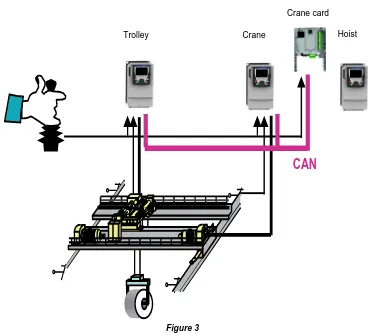
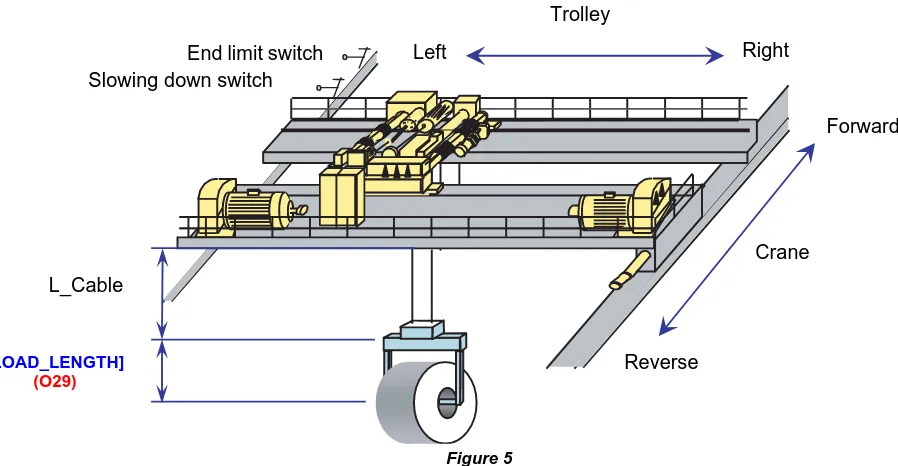


![The three parameters Figure 8[HIGH_POS] (O26), [MIDD_POS] (O27) and [LOW_POS] (O28) correspond to the three working areas of the installation](https://thumb-us.123doks.com/thumbv2/123dok_es/5493893.115193/16.595.46.540.117.458/parameters-figure-high-midd-correspond-working-areas-installation.webp)

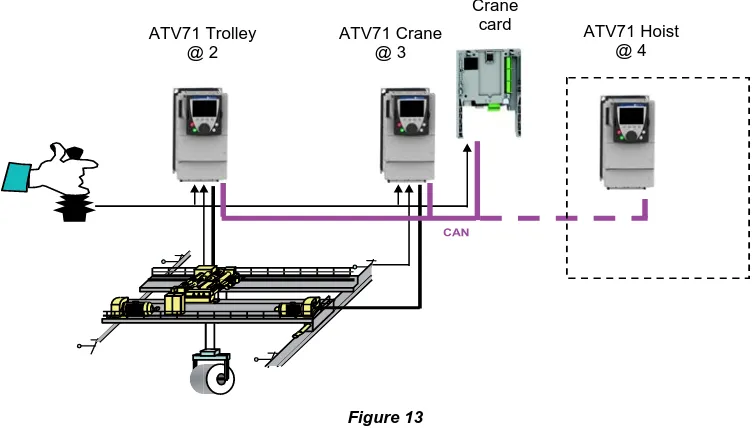
![If the crane speed is lower than Figure 14[V_END_C] (O09) during a time greater than or equal to [T_END_C] (O10), then the drive is stopped with a stop ramp](https://thumb-us.123doks.com/thumbv2/123dok_es/5493893.115193/23.595.49.544.135.663/crane-speed-lower-figure-greater-equal-drive-stopped.webp)
