Towards a down to earth incorporation of learning objects in the Chilean school system
Texto completo
(2) c MMIX, R AÚL ACUÑA C ARRASCO. Se autoriza la reproducción total o parcial, con fines académicos, por cualquier medio o procedimiento, incluyendo la cita bibliográfica que acredita al trabajo y a su autor..
(3) PONTIFICIA UNIVERSIDAD CATOLICA DE CHILE SCHOOL OF ENGINEERING. TOWARDS A DOWN-TO-EARTH INCORPORATION OF LEARNING OBJECTS IN THE CHILEAN SCHOOL SYSTEM.. RAÚL ACUÑA CARRASCO. Members of the Committee: JAIME NAVÓN C. ROSA ALARCÓN C. ADRIANA VERGARA G. LUIS CONTESSE B. Thesis submitted to the Office of Research and Graduate Studies in partial fulfillment of the requirements for the degree of Master of Science in Engineering Santiago de Chile, June 2009 c MMIX, R AÚL ACUÑA C ARRASCO.
(4) Para Cony..
(5) ACKNOWLEDGEMENTS. There are lots of people who I must thank, because without their help I would not have been able to finally finish this work. First, and most important of them all, I thank Constanza for her patience and understanding (and sometimes, lack of both of them) while I worked on this thesis. Without her support and encouragement, this would not be finished. I also thank dearly Professor Jaime Navón, who helped me not only in a professional way, but also in my personal life during the time I worked on this. I’d also like to thank Raúl Montes and John Owen for their help in teaching me a lot of what a needed to be able to complete this thesis. I’d also like to thank Prof. Miguel Torres, who made available and updated the LATEX class for this thesis. Finally, like to thank my friends and family, specially my parents, who always supported me in this process.. v.
(6) Contents. Acknowledgements . . . . . . . . . . . . . . . . . . . . . . . . . . . . . . . .. v. List of Tables . . . . . . . . . . . . . . . . . . . . . . . . . . . . . . . . . . .. viii. List of Figures . . . . . . . . . . . . . . . . . . . . . . . . . . . . . . . . . . .. ix. Abstract . . . . . . . . . . . . . . . . . . . . . . . . . . . . . . . . . . . . . .. x. Resumen . . . . . . . . . . . . . . . . . . . . . . . . . . . . . . . . . . . . . .. xi. . . . . . . . . . . . . . . . . . . . . . . . . . . . . .. 1. 1.1.. Learning Objects definition . . . . . . . . . . . . . . . . . . . . . . . .. 1. 1.2.. Problem definition and description . . . . . . . . . . . . . . . . . . . .. 4. 1.3.. Motivation . . . . . . . . . . . . . . . . . . . . . . . . . . . . . . . .. 5. 1.3.1.. Characteristics of this design . . . . . . . . . . . . . . . . . . . . .. 6. 1.3.2.. An example . . . . . . . . . . . . . . . . . . . . . . . . . . . . . .. 7. 1.4.. Some existing implementations and their drawbacks . . . . . . . . . . .. 8. 1.5.. Current work oriented to solve the LO usage problem . . . . . . . . . .. 10. 1.6.. Summary of Contributions . . . . . . . . . . . . . . . . . . . . . . . .. 11. Learning Objects in Chilean schools . . . . . . . . . . . . . . . . .. 12. Education efficiency in K–12 . . . . . . . . . . . . . . . . . . . . . . .. 12. 2.1.1.. Learning Objects definition . . . . . . . . . . . . . . . . . . . . . .. 13. 2.1.2.. The problems of LOs in K–12 . . . . . . . . . . . . . . . . . . . .. 13. 2.1.3.. Learning Objects in the context of Chilean education. . . . . . . . .. 14. 2.1.4.. Working hypothesis . . . . . . . . . . . . . . . . . . . . . . . . .. 15. 2.1.5.. Previous work . . . . . . . . . . . . . . . . . . . . . . . . . . . .. 16. 2.2.. A simple approach to foster the use of LO in K–12 . . . . . . . . . . . .. 17. 2.3.. Design of the LO environment . . . . . . . . . . . . . . . . . . . . . .. 17. LOs as a web page . . . . . . . . . . . . . . . . . . . . . . . . . .. 18. Chapter 1.. Chapter 2. 2.1.. 2.3.1.. Introduction. vi.
(7) 2.3.2.. Metadata . . . . . . . . . . . . . . . . . . . . . . . . . . . . . . .. 18. 2.3.3.. Authoring tool . . . . . . . . . . . . . . . . . . . . . . . . . . . .. 20. 2.3.4.. Local repository searching . . . . . . . . . . . . . . . . . . . . . .. 21. 2.3.5.. Importing from external sources . . . . . . . . . . . . . . . . . . .. 22. 2.3.6.. Making new LOs out of old ones . . . . . . . . . . . . . . . . . . .. 22. Implementation over an existing educational platform . . . . . . . . . .. 23. 2.4.1.. k12 architecture . . . . . . . . . . . . . . . . . . . . . . . . . . .. 23. 2.4.2.. LOs integration in k12 (LO4k12) . . . . . . . . . . . . . . . . . . .. 24. 2.4.3.. The user interface implementation . . . . . . . . . . . . . . . . . .. 26. Conclusions and future work . . . . . . . . . . . . . . . . . . . . . . .. 30. Conclusion and Future Research . . . . . . . . . . . . . . . . . . .. 31. 3.1.. Review of the Results and General Remarks . . . . . . . . . . . . . . .. 31. 3.2.. Future Research Topics . . . . . . . . . . . . . . . . . . . . . . . . . .. 32. References . . . . . . . . . . . . . . . . . . . . . . . . . . . . . . . . . . . . .. 33. 2.4.. 2.5.. Chapter 3.. vii.
(8) List of Tables. 1.1. Different categories and amount of resources available in EducarChile. . . .. 9. viii.
(9) List of Figures. 2.1. k12 Architecture . . . . . . . . . . . . . . . . . . . . . . . . . . . . . . .. 24. 2.2. General view of the k12 platform using the LO4k12 extension. . . . . . . .. 24. 2.3. The metadata schema that the prototype captures. . . . . . . . . . . . . . .. 26. 2.4. Editing view of the k12 platform using the LO4k12 extension.. . . . . . . .. 27. 2.5. Client Side Architecture . . . . . . . . . . . . . . . . . . . . . . . . . . .. 28. 2.6. Standard view of the k12 platform using the LO4k12 extension. . . . . . . .. 28. 2.7. Search capabilities provided by the LO4k12 extension. . . . . . . . . . . .. 29. ix.
(10) ABSTRACT. Learning Objects (LO) represent the promise of reuse for educational contents. Although there is a growing need of quality educational material that could be addressed trough a widespread adoption of LO in K–12, the fact is that it is not happening. Very few K–12 teachers use any of the LO repositories that have been built, and even fewer are able to build new LOs according to the current standards. We believe that the main reasons for LOs not being used are first, a complex process and authoring tools not aimed towards teachers, and second, a lack of integration with widely available content that is not in a LO-compliant format. We have created a LO environment and authoring tool in which a LO is simply an annotated web page that a teacher can create either by customizing an existing LO in the repository or by using external resources (images, slide shows, animations, etc). The authoring tool is simple and user friendly so it can be used by non-experts (K–12 teachers) and in our implementation it is seamlessly integrated into the school web site where teachers and students interact with each other.. Keywords: learning objects, education 2.0, computer-aided education x.
(11) RESUMEN. Los Objetos de Aprendizaje (LOs) representan una interesante promesa para la reutilización de contenidos educacionales. A pesar de que en la educación primaria y secundaria existe una necesidad de materiales educativos de calidad que podría ser satisfecha a través del uso generalizado de LO, el hecho es que esto no sucede. Muy pocos profesores de educación básica y media usan algún repositorio de LO disponible, y menos aún son capaces de construir un LO de acuerdo a los estándares definidos. Nosotros postulamos que las principales razones por las que los LO no están siendo utilizados son, primero, que las herramientas de creación presentan un proceso complejo, que no está orientado hacia los profesores; y segundo, la falta de integración de dichas herramientas con contenidos ya disponibles que no están catalogados como LO. Nuestra propuesta consiste en una plataforma de objetos de aprendizaje que incluye una herramienta de edición en la que un LO es simplemente una página web con metadata agregada. Los profesores pueden crear estas páginas ya sea a partir de otras existentes en el repositorio o usando fuentes externas de información (imágenes, presentaciones, animaciones, etc). La herramienta de edición está orientada a tener una interfaz simple, tal que pueda ser usada por usuarios no expertos en HTML (en particular, profesores de educación primaria y secundaria), y nuestra implementación está integrada en el sitio web del colegio en donde estudiantes y profesores interactúan entre sí.. Palabras Claves: objetos de aprendizaje, educación 2.0, educación apoyada por computador xi.
(12) Chapter 1. INTRODUCTION. One of the needs of today’s society is to guarantee the equal access to education. Chile’s situation is no different, and currently the majority of the Chilean population is educated at public schools. It is well known that one of the most influential aspects of K–12 education is the quality of the teacher (Darling-Hammond, 1999). Unfortunately, because the capabilities of the teachers is quite different from one place to another, the educational results of schools varies significantly from one place to another. We do not pretend to solve this complex problem in general but what we can do is to help improve teaching by giving existing educators tools that help them in their work. There are several ways to improve the education process. One of those ways is to empower teachers by giving them access to educational content. With teachers having access to this material, it will be possible to make the most out of an existing lesson: freeing teacher’s time to prepare different learning activities, and not only to prepare materials. Although Learning Objects (LOs) could be used to give teachers access to this content, there isn’t a widespread adoption of them. This work aims towards improving the situation through a different approach to a Learning Object design, including creation and distribution strategies, with the focus on teachers as the main users. The current document is composed of three chapters: the current chapter introduces the problem, sets the context of the study of Learning Objects, and discusses different ideas that can be implemented to give more usage to Learning Objects. In the second chapter we present the main design and a prototype based on this design. Finally, in the third chapter we expand the conclusions made in the paper, and give some ideas of which kind of research could further enhance this work.. 1.1. Learning Objects definition In the past, there have been several definitions of what a Learning Objects is. One of the most commonly cited definitions is “any entity—digital or non-digital—that may be 1.
(13) used for learning, education, or training” (IEEE Std 1484.12.1-2002, IEEE Standard for Learning Object Metadata, 2002). This is not a useful definition, as effectively defines that almost everything is a Learning Object. Other authors have defined a LO as “any digital resource that can be reused to support learning” (Wiley, 2000a). This definition reduces the universe of what can be considered a LO, but it doesn’t help with the analysis of what an “Learning Object” should correspond to, comparing them to their software engineering counterparts. There is still no relationship with concepts such as “cohesion” or “coupling”. This definition then, still leaves most of digital resources to be possible LOs, and is not useful to implement a management system that could act as an enabling tool for learning. Others have mentioned some additional conditions that a digital resource must fulfill in order to be considered as a Learning Object (Liber, 2005): • They have to be able to be searched for—they must have metadata. • They can be assembled from other learning objects—implying that there are both basic and compound objects. • They have a learning objective (although this raises the question as to who defines the learning objective—the author, the cataloger, the teacher or the learner?). There are still other definitions that try to encompass the previous requirements, and consolidate them: “a digital, self-contained, reusable entity with a clear learning aim that contains at least three internal changing components: content, instructional activities, and context elements. As a complement, the learning object should have an external component of information which helps its identification, storage, and recovery: the metadata.” (Laverde, Cifuentes, & Rodríguez, 2007). Other definitions also refer to the time required to consume the learning content (Beck, 2008):. 2.
(14) • Learning objects are a new way of thinking about learning content. Traditionally, content comes in a several hour chunk. Learning objects are much smaller units of learning, typically ranging from 2 minutes to 15 minutes. • Are self-contained, each learning object can be taken independently. • Are reusable, a single learning object may be used in multiple contexts for multiple purposes. • Can be aggregated, learning objects can be grouped into larger collections of content, including traditional course structures. • Are tagged with metadata, every learning object has descriptive information allowing it to be easily found by a search. Since there various are definitions of what a LO is, there are different proposals and implementations of how to work with them. For example, there are Learning Objects Repositories (LORs), Learning Management Systems (LMSs), Learning Content Management Systems (LCMSs), and finally, Learning Objects Management Systems (LOMSs). Each has its own functions and objectives, and are oriented to different audiences (LMS and LCMS Demystified, 2009; Neven & Duval, 2002). A well known set of standards related to this is the Sharable Content Object Reference Model (SCORM), initially a specification of the Advanced Distributed Learning (ADL) Initiative, which comes out of the Office of the United States Secretary of Defense. As the origin implies, this is not geared towards K–12 education, but towards lifelong education. SCORM is composed of a Learning Object metadata standard, a run-time environment, a content aggregation model and a sequencing and navigation standard. When a Learning Management System follows the SCORM standards, it’s said to be “SCORM-Certified”. Similar to this there are other projects implementing what we consider “traditional Learning Objects”, such as MERLOT (Multimedia Educational Resource for Learning and Online Teaching, n.d.). a Learning Object Repository and LUISA (Learning content management system Using Innovative Semantic web services Architecture, n.d.), which can be classified as a Learning Content Management System . This work won’t introduce yet another definition of what a learning object is, but will introduce a restriction to what a Leaning Object should be, in order to first focus LO 3.
(15) authoring on top of a Content Management System, and then refocus LO development to promote the participation of educators in the creation process.. 1.2. Problem definition and description Based on the studied definitions of “Learning Object”, we observe that they are meant to encapsulate learning contents, and to provide a common interface for those contents. The general objective of LOs is to provide a way to standardize the transfer of knowledge, and to distribute this process applying the software engineering principle of reuse. This objective hasn’t been achieved to its complete potential, as currently there is not a mainstream usage of Learning Objects in most learning contexts. They have been mainly focused on lifelong learning, and as such, they are oriented to adults replacing the need of instructors in certain fields (e.g. aerospace industry (Learning content management system Using Innovative Semantic web services Architecture, n.d.)). As a consequence, the authors of Learning Objects are specialized firms dedicated to the creation of learning content oriented to professional learning. There are developer teams behind the creation of LOs, where experts are backed by technical support through the creation process. On the other side of the spectrum, there is K–12 education, where teachers have different educational contents, and they could benefit from distribution them using LOs, but have very little support or backup to create them using the existing tools. Sometimes, LMSs or LORs are too complex to be used by regular teachers, putting the technology out of reach, not available to them (Kakasevski, Mihajlov, Arsenovski, & Chungurski, 2008) and at the same time, preventing students from accessing different materials. For example, the MERLOT project provides peer reviews for educational content, but relies on external sources to provide the actual content. This creates dependencies with other services that aren’t reliable in an educational environment, as there are often broken links or similar inconveniences. Another problem with the current implementations of Learning Objects and Learning Object Management Systems (LOMSs) is that traditional LOs live in a separate space from 4.
(16) other content: Regular images, videos and other types of media widely available through the Internet, aren’t available as LOs, and as such cannot be used inside existing LOs. Our proposal is that a K–12 teacher could use a special interface to mix and match different educational materials, to create new ones, possibly even a bigger lesson or a course, but using artifacts that they already know how to handle: web pages. By defining that every LO must be a web page, we get important benefits, the most important being that web pages are common in today’s society, thus there are no new concepts to be learned by the users of the platform. With this, we try to achieve massive usage of the LO concept by the teachers, giving them adequate tools to share educational content that will help them to give better lessons. But obviously defining that every LO must be a web page is not enough to make them usable to the average teacher. There must be other instruments that support them, such as web page editors that are aware that learning content is being authored and supports the inclusion of different contents in it, and LOs repositories, that make them available to other teachers and students.. 1.3. Motivation While the objectives of LOs and LOMSs are to provide efficient tools for learning, it is known that authoring LOs is an expensive process (Boyle, 2003). On the other hand, there isn’t a clear definition of what a LO is, and what should be the most productive way to use them. In this scenario, we can take all of these as an advantage to propose a different way to look at LOs, changing the focus of development from the students to the teachers. By giving teachers appropriate tools to create content by themselves, the possibility is created for better and more abundant content to be available for the students, and this, in turn can make a contribution to improve the quality of education. At the same time, if teachers are the authors of the educational content, it is possible to reduce the costs of authoring LOs, making them pervasive in all aspects of education, making them a tool on which teachers can base their different teaching strategies. 5.
(17) When designing tools for teachers, there are two factors that we must take into account: how they use current tools and what tools are currently being offered for the development of LOs. First, we must evaluate if teachers are creating educational material, and how are they doing so: how are materials prepared, which techniques are used, and what software is used to create these materials. By knowing this, it is possible to focus on the development of new tools, oriented to the authoring of learning materials that better adapt to the teachers’ needs. Once we cover those needs, we can focus on exploring new possibilities for teachers, such as enabling collaboration and reuse of different learning materials already available. Second, we must study current tools that are used for the development of Learning Objects, and analyze how the current offerings adapt to the needs of the teachers. Given the weak penetration that LOs have in the K–12 system, we can expect to find that existing devices aren’t oriented to K–12 teachers nor students, but with this analysis at hand, it will be possible to design new instruments focused on the needs uncovered by currently available tools. Finally, the motivation of this work is to create “support resources” that leverage the advantages of LOs for K–12 educators, and through them, help to improve the quality of children’s education in the long run.. 1.3.1. Characteristics of this design Features of this work include the fostering of collaboration between teachers in the creation of educational contents, the ability to add external web content, possibly not annotated with formal metadata, into a LO, the design of a repository structure that enables the usage and discover-ability of existing LO and its subcontents, the design of a user interface that uses metaphors that are already known by the potential users and the automation of the metadata capturing process and recommendation of content based on user profiles. 6.
(18) When creating these tools, we focus on enabling educators to provide motivating educational content to students. We achieve this by giving teachers tools that enable them to create content that is highly integrated with current web applications, such as photo, video and presentation sharing sites to name a few, in order to enable them to create more appealing content. At the same time, the main editor interface is familiar, so it is not difficult to create new content—there is no need to learn HTML to publish something using these tools. Once teachers have created an initial version of the content, others can reuse it, and create their own content based on the initial one. This kind of collaboration between teachers can create better content than the one created by an external source, since an external entity will never have the kind of knowledge and insight of the students’ learning needs as the teacher that lectures them on a daily basis. At the same time, the student of this material can search for a related learning object, and the results obtained from this search will be related not only by the categories that these contents share, but do so by the elements that these objects have in common, and the categories that are shared by those sub-elements. This enables the connection between different contents by different authors, giving the student several points of view for a particular subject, possibly enabling him or her to get a better understanding of the studied topics. When teachers want to create new content, previous usage of the platform will give additional information of the current LO being created, so the system can make educated guesses about relevant metadata of the content being created, as well as of those subelements that are included in the content—facilitating teachers’ work.. 1.3.2. An example As one example of the possible use cases of this work, visualize the following scenario: A school teacher is trying to teach about the Roman Empire. He doesn’t have much time to prepare a complete guide about the subject, but searching in the LO repository, 7.
(19) he finds a prepared material about it. The problem is that this material is geared towards 5th graders, and he is teaching 8th graders, so he can’t use it directly with his students. However, he can start from it, reuse the different images that are already available, and add those topics that are not covered, changing the language to focus it on older students. When he is finished, both LOs will be available for others teachers and students to learn from them, as will the images and videos associated with the created LOs.. 1.4. Some existing implementations and their drawbacks There are several LO implementations, currently available from different institutions. Examples of these include projects such as MERLOT and LUISA. MERLOT acts as an index of Learning Objects, and as such, only includes references to the actual content. It provides peer-review capabilities, in order to enhance the categorization and quality assessment of the different learning materials available. However, the main disadvantage of this scheme is that there is no direct access to the contents. Users may be able to find a good reference to a valuable learning material, but may not be able to find it, because of a broken link or similar problem. With this, the platform looses it reliability, so users will not be prone to use it in the future, as there is no certainty that the content will be readily available. LUISA includes integration with course management systems (“Moodle”, n.d.), which is a step forward on the integration between course structure and learning objects. However, LUISA bases its characteristics on the concept of “capability” and each student has to follow a capabilities path in order to use the system. Even though it is flexible enough to adapt to different learning situations, it is centered around the concept of the student interacting directly with the computer. This is not useful in a K–12 environment, as interaction between students is just as important as the educational concepts being imparted. The Chilean Ministry of Education is currently focusing its efforts on creating content for a educational portal called “EducarChile” (“EducarChile”, 2008). This is an effort to create and share educational content, but the content creation is left to external sources, 8.
(20) who sell their content to be used by the portal, so we believe that it will be hard to achieve a critical mass of users. As this is a state-funded project, it will be promoted in order to incorporate its usage in the school system, but it won’t achieve its potential if does not include the teachers as content creators. Other problems with this platform is that, while it includes different capabilities to add user-based reviews, it doesn’t include moderation systems, to control the quality of the content available on the system, such as comments on resources. Inspite of this criticism, there are a total of 24933 resources available, classified in different categories, that can be seen on table 1.1.. TABLE 1.1. Different categories and amount of resources available in EducarChile.. Category N of Items Activity 85 Articles 6180 Courses 13 Experiencies 113 Card 584 Theme cards 750 Tools 142 Landmarks 102 Images 4500 Games 388 Planifications 27 Presentations 657 Educational sites 4510 Sounds 582 Texts 4290 Videos and animations 2010 Total 24933. There are other possibilities for implementing similar patterns of collaboration through content creation. One strong option is to use wikis to create educational content, and leaving the wiki itself as a repository of learning objects. It certainly has the capability of 9.
(21) acting as such, as it currently offers capabilities similar to what those required by Learning Objects, such as metadata (through info-boxes) and the other requirements mentioned by Liber (2005) or Beck (2008) on section 1.1. There are some problems with this approach when targeting teachers as the main users of the platform: wikis generally focus on one concept and enable collaborative editing to obtain the best possible content for that concept, but we want to be able to explain the same concept to different kind of audiences, as explained on section 1.3.2. Even if we can solve that problem, how can we control the editing permissions of a particular resource, without blocking the collaborative work? This creates the requirement of moderators that can define an editorial tone, thus blocking the diversity needed to have multiple authors focusing on different audiences. Finally, one of the main ingredients for a wiki to work is to have a powerful version control system in order to be able to revert unwanted changes in a convenient way, but this concepts are more related to a dedicated user who can act as a moderator, and not as a teacher who will, on his spare time, create new content, and is not familiarized with the concepts required to be a good editor or moderator.. 1.5. Current work oriented to solve the LO usage problem Different approaches have been tested for improving the usability of available tools geared towards the creation and distribution of LOs. Monge, Ovelar, and Azpeitia (2008) refers to adding Web 2.0 concepts to the repository, in order to enhance the participation of the community in the review process of Learning Objects. Elements such as tag clouds, user-based categorization and comments could help other users find and use different and more varied content already available on the repository. At the same time, it enables moderation by the community of the available contents. 10.
(22) Seminar (Goldrei, Kay, & Kummerfeld, 2005) implements metadata harvesting based on user profiling, focusing on automating the capturing process and content metadata completion. The objective of Seminar is to reduce the time required to create new content, as users do not have to fill in the metadata manually in order to categorize the content. In addition, regarding the usefulness of metadata defined by a standard such as the IEEE LOM, Recker and Wiley (2001) showed that every LO needs different “non-authoritative metadata” to describe its external context. This is specially important for this work, as the Chilean ministry of education currently has an existing categorization for learning content, based on what areas the state is interested in teaching students. 1.6. Summary of Contributions This work presents a new, simpler approach to work with LOs, that takes into account the most important audience: the teachers. This approach is based on simple, well known technologies, and the use of current platforms and tools in order to get a widespread use of Learning Objects. The most important contributions are: • A new approach to LO oriented toward the teachers as the main actors. • The restriction that a LO must follow a standard simple model: An annotated web page. • A mechanism and tools to facilitate the integration of widely available media into new or existing LOs. • An authoring environment oriented to be used by a regular K–12 teacher.. 11.
(23) Chapter 2. A SIMPLE LEARNING OBJECTS ENVIRONMENT FOR THE CHILEAN SCHOOL SYSTEM The following chapter is a paper, submitted for publication in the Computers & Education Journal.. 2.1. Education efficiency in K–12 Primary and secondary education (K–12) is one of societies main concerns, and is mainly centered around the classroom. While there are many different methodologies being used inside the classroom, there is consensus in that the quality of the teacher is of the utmost relevance (Darling-Hammond, 1999). While this work won’t delve on how to improve teaching quality, it is centered on giving support tools to teachers. While it is unreasonable to believe that with appropriate tools every teacher will improve his or hers teaching methods, it is not unreasonable to think that some of them will improve. Using technology as a support tool for education is not a novel idea. There are many schools on which the teaching experience is enhanced with presentations, videos, web pages and others. There is already a culture in place that is open to adapt itself to leverage new technologies in order to improve the learning experience. One way to help teachers to leverage this technology culture is by using tools that make easy the creation and distribution of high quality educational content. Enabling teachers to create educational content that can be later shared and enhanced by other educators, and at the same enabling access to this contents to every teacher in a community could help reduce the costs of education. Learning Objects (LOs) have the potential to fulfill this objective, but they currently remain mostly unused in K–12. In this work we present a different approach to Learning Objects that focuses on teachers as the primary users. 12.
(24) 2.1.1. Learning Objects definition The IEEE defines Learning Objects as “any entity—digital or non-digital—that may be used for learning, education, or training” (IEEE Std 1484.12.1-2002, IEEE Standard for Learning Object Metadata, 2002). This is a very broad definition, not good enough to understand how we can use and take advantage of the full potential of LOs. This definition also carries another problem: there is no clear boundary between what can be considered a LO and what cannot be considered as such. Another widely-used definition is “any digital resource that can be reused to support learning” (Wiley, 2000a). This definition has more use, as it restricts LOs to be computermanageable pieces of information. Liber (2005) also points out other requirements in order to consider something to be a LO: • They have to be able to be searched for—they must have metadata. • They can be assembled from other learning objects—implying that there are both basic and compound objects. • They have a learning objective (although this raises the question as to who defines the learning objective—the author, the cataloger, the teacher or the learner?). LOs have the potential of reducing the cost of authoring of educational content (Weller, 2004). The Learning Object goal is the ability to automatically generate full courses based on existing resources, not originally designed to be composed together. There is however, another approach to LO creation, as Wiley (2000b) proposes, small LOs are suitable to be used by humans rather than by automated processes. In this work we take this approach to define LO creation.. 2.1.2. The problems of LOs in K–12 There are several problems in the current implementations of LOs when focusing on K–12 teachers creating content. Some of these are: 13.
(25) • The tools available in the LO environment, such as authoring tools or repositories have an inherent complexity that makes them unsuitable to be used by people that are not experts in the field of Learning Objects. This excludes teachers, who could be the main source of content for Learning Objects, as they currently know about the subjects they teach. • They are not able to use already existing content, such as the one available through Flickr, YouTube, Google Image Search or SlideShare (“Flickr”, n.d.; “YouTube”, n.d.; “Google Image Search”, 2008; “SlideShare”, 2008). • The current model is incompatible with the typical K–12 educational model because LOs are primarily designed to be consumed directly by the student, sitting in front of the computer screen. As a consequence, instead of a widespread adoption of LOs as the main way to share and collaborate on the creation of learning content, LOs are being built by e-Learning companies focusing on lifelong learning.. 2.1.3. Learning Objects in the context of Chilean education Chilean education is not a suitable candidate for the current implementations of Learning Objects, because as in most cases education is primarily based on classroom lectures. While currently in Chile there is ongoing debate on what can be done to improve education quality, there is consensus that current teaching methodologies work, and these aren’t based around digital learning content as its base. With this situation, there is no justification in making a considerable investment to make LOs available and then, using them as support for their teaching methods. But some of the costs can be mitigated by using readily available infrastructure. There is already an existing infrastructure in place that supports massive distribution of content everywhere: the World Wide Web. Added to this, Chilean schools have in their majority, access to the Internet, through the Enlaces Project (Enlaces, Centro de Educación y Tecnología de Chile, 2008). 14.
(26) Chile’s Ministry of Education, as part of the Enlaces Project has a content web portal called EducarChile (“EducarChile”, 2008), that acts as a central repository for distribution of learning content. It supports participation of teachers, students, companies and the extended education community, in commenting and rating the different resources. This could be a very good tool to distribute educational content, but in our opinion it has the following flaws: • Although teachers can upload content, link to web sites and recommend software, they cannot neither create new content nor enhance existing content using tools provided by the platform. • The site has a rating and comment system, but there is no access control on who can comment. This has the benefit of enabling anyone to quickly comment on some content, but at the same time there isn’t protection from spam commenting, nor moderation on comments. EducarChile provides part of the infrastructure required for LOs to be available to the educational community, but doesn’t consider the teacher as the central provider of the content.. 2.1.4. Working hypothesis Our work is based in the following main hypothesis: It is possible to create a teacher-oriented web page based LO authoring system for use in the K–12 educational scenario. By restricting every LO to be a simple annotated web page in a friendly authoring environment that allows teachers not only to create new LOs from scratch, but also from other existing LOs and other media widely available, it is possible to create a usable, teacher-oriented LO system that can be used successfully in K–12 education. 15.
(27) 2.1.5. Previous work Different approaches have been tested for improving the usability of available tools geared towards the creation and distribution of LOs that can be applied when focusing on K–12 teachers as the main content providers. One way to enhance usability of LO repositories is to augment them by implementing Web 2.0 concepts in them, including elements such as tag clouds, user-based categorization and comments. This has been explored by Monge et al. (2008). Harvesting metadata based on user profiles has been implemented in Seminar (Goldrei et al., 2005), with the focus of automating the process of capturing and completing the metadata. This reduces the cost of creating new content, as teachers don’t have to manually fill forms in order to categorize the content. Recker and Wiley (2001) showed that, in addition to standards-based metadata, there is a need of non-authoritative metadata that describes the content from an educational point of view. This is specially important for this work, as the Chilean ministry of education currently has an existing categorization for learning content, based on what areas the state is interested in teaching students. We combined the approaches above mentioned to build a tool that enables teachers to create educational content. The solution, whose main objective is to introduce LOs to the K–12 community provides the following components: • An organized repository. • Effective authoring tools. • Distribution networks. • Discoverable content. These components are currently available in existing implementations of Learning Objects Management Systems, but as previously mentioned, they aren’t being used to produce LOs authored by K–12 teachers.. 16.
(28) 2.2. A simple approach to foster the use of LO in K–12 We propose a framework in which a LO is simply a Web Page, with its corresponding URI. These web resources will carry metadata to facilitate their search and reuse. Fundamental to this approach is a simple authoring tool oriented towards the teacher, who will be able to retrieve, edit, compose and enhance LOs. The main characteristics of this approach are first, the restriction that every LO must be a web page, second, the tight integration between the authoring tool and the repository of LOs as a key aspect of enabling collaboration between teachers, and third, the ability of easily use content from external sources in the creation of LOs. Our proposal takes concepts and technologies already present in some Learning Objects Management Systems, but does not focus only on the metadata tags defined by the LOM standard, but also on non-authoritative metadata in order to capture the external context of each LO (Wiley, 2000b). We also integrate the repository and the authoring tool on an already existing platform, that’s geared towards the education community. We can then leverage the community to create and enhance the LOs that are present on the repository. We also take advantage of other available techniques to facilitate the usage of this implementation of a LO manager. First, the ability to add metadata to external contents or resources when using them in a LO, thus enabling the reuse of those contents on other related LOs without making extra copies of them. Second, capturing search and usage information in order to enhance current LO metadata, with the possibility of using that information in the implementation of a recommending system.. 2.3. Design of the LO environment We present here the design of a teacher oriented LO based environment which is based on the previous discussion. The description includes two parts: an authoring tool and a repository. 17.
(29) We also describe how this design is integrated into an existing Content Management System (CMS), geared towards K–12 usage.. 2.3.1. LOs as a web page Restricting every LO to be a web page has several benefits. First, it makes the content easily available to everyone, as there is no need for special or proprietary software— we can safely assume that if a computer is connected to the Internet, it has an available standards-complaint browser. In second place, web pages have the ability to present metadata in a in line way, by using techniques such as Microformats (Khare & Çelik, 2006) or RDFa (Adida & Birbeck, 2008), without requiring a special way to store that metadata. From the users perspective, there are existing metaphors that can be applied when handling web pages: there is no such thing as “OK, I’ve got this Learning Object, how do I open it?”. The handling of web page LOs is homogeneous. From an author’s point of view, there are already multiple tools that help with the authoring process, which are easily adaptable to LO creation. Web pages are composed of several structured sections. This allows the web page to be separated in different sections, and use only part of those sections when reusing content on a new web page. When comparing this behavior with other technologies, such as Flash, web pages have an advantage for promoting collaboration between people, because implementing systems that enable the creation of user-editable content on web pages is straightforward as web pages’ source code is easily modifiable, while other technologies such as Flash, need to be compiled, and there is no guaranteed access to the source code. They are also flexible from a grain-based perspective: a web page can be as big as a book chapter, or as small as including only an image or a video (Wiley, 2000b).. 2.3.2. Metadata Metadata is an integral part of what constitutes a Learning Object. As some of the main objectives of LO research is automatic discovery and composition, there must be 18.
(30) data that enables these. One of the most important standards is the IEEE Std 1484.12.12002 (IEEE Std 1484.12.1-2002, IEEE Standard for Learning Object Metadata, 2002). It describes a set of hierarchically-ordered tags in order to classify a Learning Object, and is flexible enough to support, at the same time, extensions and using only a subset of the standard. In this work, we define and use a “conforming LOM instance”, using at the same time non-authoritative metadata to describe the LO (Recker & Wiley, 2001). Another objective is to simplify the process of metadata capturing. We try to avoid teachers having to complete long forms, instead using the information of the user’s profile, Learning Object usage and search patterns to fill the blanks in the LO metadata. At the same time, as LOs become more complex and have more sub-items (which in turn are also LOs), the metadata of every object is shared both ways: from “parent objects” to “children objects” and the other way around. This makes every LO have a richer set of metadata tags. We do separate the relevance of each metadata item based on its origin. For this, we have the following three categories: First source metadata: Written directly by the LO author. Complementary metadata: Added by users of the LO. Derived metadata: Obtained through the usage of each LO: added if a LO is used inside another one, the metadata tags associated with the second one are applied to the first one. It is also captured based on who downloads which item, or based on the original metadata of a LO if a new one is created based on the existence of the previous one (as an enhancement, for example). This kind of metadata is also captured from searches and clicks based on result listings. We also take into account the current metadata used by the Chilean Ministry of Education. Based on what is published online, the department of education uses three categories to denote educational contents: Level: To which educational year the content is referring to (e.g. “8th grade”). Area: To which course the content is aimed (e.g. “Math”). Unit: Which unit the content is centered on (e.g. “Volume”, “Fractions”). 19.
(31) These three categories are the main basis on which every LO is classified, so we use the same categorization to increase reusability of existing content. In this work we extend the IEEE LOM using these three categorizations. 2.3.2.1. Metadata of external content Another improvement here is how we assign metadata to arbitrary elements, that are not inside the repository. Because of the terms of use of different content available on the Internet, we are not able to create a dedicated web page and store it in the repository. However, we are able to assign metadata inside the repository, referring to resources outside the repository, as long as there is a URI for that resource. For example, using Flickr photos, we don’t store the photograph directly in the repository, but only link to it inside the Learning Object that uses it. This has the disadvantage of making LOs that use this kind of resources fragile, as they depend on external resources. This has two possible solutions, depending on the API of each service. If the service offers a way to notify referrers that a certain resource is no longer available (for example, the owner deleted the photograph), the repository can capture the notification and notify the content’s author. If no such API exists, then the solution is to accept the fragility of the page—the nature of the web includes this drawback in its original design. Depending on the response for a particular resource, the repository can display a placeholder, to avoid breaking pagination or other characteristics of the webpage.. 2.3.3. Authoring tool There are two important aspects of the design of the authoring tool: one from the software engineering point of view and one from the user interface point of view. In this section we focus on the user interface, and what are the main characteristics it must fulfill in order to be useful in this context. The main objective of the design of the authoring tool user interface is to provide a clean and familiar look and feel. Since most teachers are very familiar with Microsoft 20.
(32) Office (“Microsoft Office”, n.d.) for creating content, we provide them a similar (although more limited) user experience. Providing tools that users are already familiar with will help them to quickly grasp the basic concepts on which they should center their efforts, in order to successfully use LOs. Once we have an initial user-base, we believe that content authors will explore the tools available in order to make the most of the editing capabilities of the platform.. 2.3.4. Local repository searching To enable widespread use of Learning Objects, it is necessary to provide support to identify and find which Learning Objects are relevant to a given user. Token-based searching on full-text content has the advantage that when every Learning Object is a web page, it’s easy to parse the HTML tree in order to find suitable content—but we lose this capability when having embedded objects, such as images, videos, presentations and others. In addition to this, this load-stresses the application, and doesn’t necessarily give the “best” results. Another approach is to use the existing metadata available on Learning Objects to enable searches, and using the information available from the user to recommend search results. With our implementation of a LO, metadata analysis is an excellent tool for finding relevant items for the current user. Every element inside the repository is classified at least based on the information that the author has annotated. Besides this, it is also reachable through the metadata contained in objects that are included inside that particular Learning Object. As every Learning Object is compounded, a hierarchy is created that enables graph-traversal of metadata in order to find elements relevant to the search terms. The implementation then should combine this two approaches to provide results to the user. 21.
(33) 2.3.5. Importing from external sources As we previously explained, a key issue of the approach is to enable the use of external sources in the current LO edition. While this is possible for advanced users, who know how to edit the HTML code of a given web page, it is hard for non-technical users who, after all, are not interested in learning HTML. To achieve this we take a simple approach: for each external resource provider that offers an API to access its content, we implement a specialized plug-in for such provider. This has the obvious disadvantage of not being automatically extensible, but gives the platform the flexibility to tightly integrate with different providers, specially complying with the terms of service of each site. Each plug-in is associated with one provider and uses the search capabilities of that provider. For example, if searching Flickr for photos, the tool is able to search in Flickr’s tag database, while searching on Yahoo! Image Search we can search based on keywords.. 2.3.6. Making new LOs out of old ones Another important aspect of the LO creation process is the ability to start from an existing LO to create a new one, possibly focusing on another type of audience but reusing the information available on a LO. One important aspect that we do not cover here is the issue of copyrights and licensing of existing contents. We suggest covering all the content in a blanket license, most probably some type of Creative Commons license (Creative Commons, n.d.), possibly an Attribution-Share Alike license. Once the licensing aspect is solved, there are a couple of options that we evaluated when designing how teachers can collaborate on editing LOs. There are two main aspects that we wanted to address when creating a LO: First being able to start from an existing LO and enhance it by adding new content, changing the scope or intended audience, or others. Second, to be able to compose existing LOs into a new one. 22.
(34) Having in mind these objectives, one possible solution is to apply a wiki model, where any user could edit an existing LO. This has the disadvantage that it’s troublesome to point to a specific revision of a document if there isn’t a culture of version control, as such scheme requires. However, incorporating the concept used by source control systems of “branching” is useful in this context. It enables the possibilities of free enhancing of content, as having at the same time a simple way of addressing an LO based on the author of said LO. Because of these last two points, we decided to implement a scheme, where each author is free to modify every LO of which he is the owner, and make a copy of other LOs, applying changes to the copy and not directly to the original document.. 2.4. Implementation over an existing educational platform The proposed tools were implemented on top of a CMS called k12 that is being deployed for Chilean schools. This platform lacked LO support, but provided part of the authoring tool and repository we needed. This platform’s objective is to provide a Content Management System (CMS) for school teachers and administrators, focusing on developing a community around school activities. It provides a technological platform to schools, in order to give to the educational community a place to meet online, including posting news, photo albums, school administrative details and other types of information. 2.4.1. k12 architecture k12 is built on top of the Tapestry framework (Ship, 2008), and based on the concept of a micro-kernel (in this case, called “microcore”) and several extensions. A layer diagram of the general architecture is on figure 2.1. Each extension shares the mechanism for resource handling, and each resource has to define two basic actions: how its displayed and how its edited. A full description on how the k12 platform works would be out of the scope of this paper, but the main features of the 23.
(35) Functional Extensions. Photoalbum. Base Extensions + Registry. Document. .... Learning Object. Core Microcore. Frameworks. Tapestry 5. Hibernate Java. Platform. F IGURE 2.1. k12 Architecture. platform that we use will be mentioned and explained where necessary when discussing features of the Learning Objects Extension. 2.4.2. LOs integration in k12 (LO4k12). F IGURE 2.2. General view of the k12 platform using the LO4k12 extension.. k12 as a platform offers a repository of contents, and an existing community of teachers and students, allowing for moderation of community participation, sharing of resources and user profiling. It separates each school from others in a logical way, but it leaves the possibility of sharing resources between sites. 24.
(36) This makes for an excellent opportunity to take advantage of the existing community, and enabling it to create and share educational content. As a first step, the Learning Objects Extension (LO4k12) is planned to be used individually on each school that’s involved in the project, having in mind natural extension of being able to share contents between schools. To use LOs in k12 we must extend the repository. Currently, k12 saves the raw HTML code. We must also be able to save the metadata associated with a resource, in order to be able to gain access to it at a later time. To do this, we must capture the changes and additions made when authoring a LO. This can be achieved by making AJAX calls from the editor to the platform. This way, every time we add an image, we update the metadata associated with that image, marking the relationship between such image and the LO being edited. With this, we can get every relationship inside the repository between the referenced elements. There is also a special way to store the metadata related to the document being edited. The prototype uses the Jena Framework (“Jena Semantic Web Framework”, n.d.) to store the metadata of each document in RDF format (Manola & Miller, 2004). When displaying this information, the prototype uses RDFa (Adida, Birbeck, McCarron, & Pemberton, 2008) to include each page’s metadata. This requires pre-processing of each page when generating them to be viewed, but this process can be cached. We are interested in the metadata defined in section 2.3.2. We are also interested in capturing different tags associated with the every LO in the repository. We then have the following model, shown in figure 2.3. When editing, this process is transparent to the user. When the fist authored content is being edited, the author must classify it, according to the different options of Level, Area and Unit. After the first element has been edited, the software stores the selections and auto fills subsequent edits with said data. When the author changes any of this categorizations, the system saves this new data and offers them as the new defaults options.. 25.
(37) Composed of Ancestor of. Level Area. * * Learning * Object * *. Described by. Unit. * Tag Media. F IGURE 2.3. The metadata schema that the prototype captures.. One important aspect of the implementation of this prototype is how it integrates with the existing facilities provided by the k12 platform. It completes the metadata information with information provided by the platform using AJAX calls, or pre-filled input forms when appropriate. This avoids filling fields individually. 2.4.2.1. Repository LO4k12 uses the repository structure of the k12 platform. It defines a “Resource Type”, telling the platform that’s supposed to be versioned. This enables a basic versioning system, currently enabling the possibility of having a working document version “in progress” while having other “published”. The metadata capturing process from a user’s perspective is only showed when the author has to complete the metadata used by the Chilean Department of Education. This however, will be pre-filled with the user’s previous choice as a way to minimize user work in adding metadata. Other aspects of metadata capturing will be fulfilled by analyzing usage patterns of component reuse.. 2.4.3. The user interface implementation For the user interface implementation, there are two aspects that must be evaluated. First, how users interact when using LOs—this includes searching and reading. On the other side, when an author is working on a LO, the user interface must provide enough tools to make the editing and metadata capturing process simple. 26.
(38) 2.4.3.1. Editing LOs. F IGURE 2.4. Editing view of the k12 platform using the LO4k12 extension.. The prototype uses “TinyMCE” (n.d.) as the in-browser editor. It was chosen because of the plug-in architecture it has, and that the default user interface resembles the look and feel of different office suites, such as “Microsoft Office” (n.d.) or “OpenOffice.org” (n.d.). One of the technical characteristics of this tool is that is heavily based on client-side code execution—which enables AJAX interaction with external services. We expand TinyMCE with different plug-ins, in order to provide simple access to external repositories of content. A simple diagram with how TinyMCE interacts with different services is shown in figure 2.5. With each content provider we must create a new plug-in for TinyMCE. This adds complexity to the creation and support of new content providers, but enables better integration with different APIs. Additionally, in the plug-in calls we fill the metadata of each new Learning Object referenced by the document being edited in the k12 repository, without the need of adding an extra step to the editing stage. Figure 2.4 shows how the user views the editor, together with the metadata editor. 27.
(39) TinyMCE Plugins TinyMCE. TinyMCE. Concrete Plugins. Web Applications / Services. YouTubeVideos. YouTube. FlickrImages. GoogleImages. Flickr. Google Images. F IGURE 2.5. Client Side Architecture. ( A ) Top view. ( B ) Bottom view. F IGURE 2.6. Standard view of the k12 platform using the LO4k12 extension.. 2.4.3.2. Viewing a LO When viewing a LO, there are additional tools available: “Save this LO”, for future reference or work, comments on a particular LO, tag classification and “Create a new LO using the current one”. These tools can be seen in figure 2.6 Each one of this options asks for feedback to the user to know in which situation will the LO be used. For example, the “Save this LO” replicates what a browser offers when bookmarking a web page. However, this action enables the platform to know that the particular LO has been used by a particular user, and that user had the intention to use it on some Level, or to teach a particular Unit. This information goes into the LO repository, 28.
(40) where it’s added to the metadata of the original LO, and at the same time, associated with the user profile, in order to enable recommendation systems through the search results. 2.4.3.3. LO searching. ( A ) Basic search. ( B ) Advanced search. F IGURE 2.7. Search capabilities provided by the LO4k12 extension.. k12 uses an Object-Relational Mapping (ORM) library for Java, called “Hibernate” (n.d.) as its base for access to data objects. One of the Hibernate components is “Hibernate Search” (n.d.), which integrates “Apache Lucene” (n.d.) for text searching. In addition to this, the Jena RDF Framework enables SPARQL queries on RDF models, which back the metadata contained on the LO pages. Using both tools it is possible to search for text characters, and at the same time, use the metadata present in the different pages, with the possibility of finding better results using RDF graph traversal techniques. When the information available through the metadata of each LO is complemented with the information associated with the user profile, we can obtain better results for each query, as we prioritize those LOs that are closer to the user in the metadata graph. The user interface for this uses by default a simple text input to search, and offers the possibility to use and advanced search interface, to search for specific metadata information, as seen on figure 2.7. 29.
(41) 2.5. Conclusions and future work We have presented a LO environment that provides answers to the main difficulties and obstacles that have caused so little enthusiasm in K–12 educators, but it remains to be proved if this is enough to motivate teachers to participate. The design is based on the concept of a simple annotated web page as the only artifact, and a teacher-friendly authoring interface that helps not only to create new LOs from scratch, but also to build LOs starting from others and adding new material available over the Internet, not necessarily in the format of LOs. The system was implemented and integrated into an existing educational CMS that has already been deployed in 70 Chilean schools. There is still much work to do, and a lot can be done to enhance the current design and implementation. A recommender based on user preferences and usage history could be very useful for improving the search results obtained by a particular user, and could be based upon the data already available in each user’s profile. Metadata capturing could be further automatized by using top-down techniques on parsing content and identifying entities. For example, OpenCalais (“OpenCalais”, n.d.) could be integrated in the extension, giving the platform access to further content from external sources. Another possibility of improving this design is implementing a versioning system for Learning Object editing integrated with the authoring tool, as a way to support the collaboration efforts made between teachers. This could include the possibility of tracking branches and merges of a particular LO, but making those concepts accessible to those that are not familiarized with version control systems.. 30.
(42) Chapter 3. CONCLUSION AND FUTURE RESEARCH. We have presented a different implementation of a Learning Objects Management System, oriented to simplify the creation of LOs. We defined first the requirements of a system where the main users would be K–12 teachers, and consequently we proposed a design that fulfills those requirements. Finally we implemented and tested a prototype in the form of an extension to a content management system.. 3.1. Review of the Results and General Remarks As a result of this work we end up with two products: a general design of a web based LO repository, and a concrete implementation of this design. The design has probably greater value than the implementation, as the implementation is tied to a particular platform. The design parts conceptually from other solutions in that it centers on the teacher as the main user of the platform. We don’t believe in a model where the students sit in front of the computer in order to learn, but in one where the teacher collaborates in creating educational content that will be later presented to the students. This changes the perception of the typical use case for Learning Objects, increasing the teachers interest in them. Another advantage of this design is that its integration with non-formal LOs from the start, specifically web content available on different sites. This makes LOs a more appealing medium for distributing learning content, since teachers can take advantage of external contents that exists in the web or in other LOs to use them as part of the new LO. The implementation provides additional value to the users of the CMS, and the new things that users should learn is very small as it is already contained in the platform that they are using for the general communications of their school. Even though this prototype is limited to the current users of the platform, it is still valid to question whether this design could have been implemented in a stand-alone fashion. Obviously it can be done 31.
(43) that way, but it would be of limited use, as one of the main characteristics of the design is profiling each user, and as such, it has better results when combining this solution with other characteristics of the CMS, such as blog posts, photoalbum usage and others. 3.2. Future Research Topics There are many different research paths that can be followed from this point. First of all, it is interesting to investigate how the user interface can help users to create better content, and how to design this particular user interface to better adapt to the teachers needs. It would be very interesting to evaluate in the long term how the use of this kind of tools, can help improve the quality of K–12 education—not only on how LOs help, but specifically on how LOs centered on the teachers help to the educational quality. The proposed metadata can be further enhanced to become SCORM-Compliant. Another research topic is to create a formal API to access this kind of LOs, so that these LOs can be accessible in different ways to other applications, enabling the creation of new applications based on current educational contents. Finally, there is still much discussion on what are the best ways to make this content available for reuse, from a legal perspective. It is interesting to research how can we license this contents in order to maximize collaboration between multiple authors, but at the same time keeping author’s rights on each content. Maybe doing research on the psychological motivation for collaborative work could bring faster results than trying to create a new license that covers all the use cases in this kind of materials.. 32.
(44) References. Adida, B., & Birbeck, M. (Eds.). (2008, October). RDFa primer. Available from http://www.w3.org/TR/xhtml-rdfa-primer/ Adida, B., Birbeck, M., McCarron, S., & Pemberton, S. (Eds.). (2008, October). RDFa in XHTML: syntax and processing. Available from http://www.w3.org/TR/ rdfa-syntax/ Apache lucene [Computer software]. (n.d.). Available online. Retrieved May 4, 2009, from http://lucene.apache.org/java/docs/ Beck, R. J. (2008, April). Learning objects. Retrieved May 7, 2009, from http:// www4.uwm.edu/cie/learning_objects.cfm?gid=56 Boyle, T. (2003). Design principles for authoring dynamic, reusable learning objects. Australian Journal Of Educational Technology, 19(1), 46–58. Creative commons. (n.d.). creativecommons.org/. Published. Online.. Available. from. http://. Darling-Hammond, L. (1999). Teacher quality and student achievement: A review of state policy evidence. Center for the Study of Teaching and Policy, University of Washington Seattle, WA. EducarChile [Computer software]. (2008). Available Online. Ministerio de Educación, Chile. Retrieved October 10, 2008, from http://www.educarchile.cl/ Enlaces, centro de educación y tecnología de Chile. (2008). Available from http:// www.enlaces.cl/ Flickr [Computer software]. (n.d.). http://www.flickr.com/. Flickr. Available from http://www.flickr.com/. 33.
(45) Goldrei, S., Kay, J., & Kummerfeld, B. (2005). Exploiting user models to automate the harvesting of metadata for learning objects. In Online proceedings of the AIED 2005 workshop on adaptive systems for web-based education. Amsterdam, The Netherlands: International AIED Society. Available from http://www.lcc .uma.es/{~}eva/waswbe05/papers/goldrei.pdf Google image search [Computer software]. (2008, December). http://images.google.com/. Available from http://images.google.com/ Hibernate [Computer software]. (n.d.). Available online. Retrieved May 4, 2009, from https://www.hibernate.org/ Hibernate search [Computer software]. (n.d.). Available online. Retrieved May 4, 2009, from https://www.hibernate.org/410.html IEEE Std 1484.12.1-2002, IEEE Standard for Learning Object Metadata. (2002). New York: IEEE Learning Technology Standards Committee. Available from http://ieeexplore.ieee.org/iel5/8032/22180/01032843.pdf Jena semantic web framework [Computer program]. (n.d.). Available from http:// jena.sourceforge.net/ Kakasevski, G., Mihajlov, M., Arsenovski, S., & Chungurski, S. (2008). Evaluating usability in Learning Management System Moodle. In 30th International Conference on Information Technology Interfaces ITI (pp. 613–618). Khare, R., & Çelik, T. (2006). Microformats: a pragmatic path to the semantic web. In Proceedings of the 15th international conference on world wide web (pp. 865–866). Edinburgh, Scotland: ACM. Available from http://portal.acm.org/ citation.cfm?doid=1135777.1135917 Laverde, A. C., Cifuentes, Y. S., & Rodríguez, H. R. (2007, December). Toward an instructional design model based on learning objects. Educational Technology Research and Development, 55(6), 671–681. Available from http://dx.doi.org/ 10.1007/s11423-007-9059-0. 34.
(46) Learning content management system using innovative semantic web services architecture. (n.d.). Retrieved May 7, 2009, from http://www.luisa-project.eu/ www/ Liber, O. (2005, October). Learning objects: conditions for viability. Journal of Computer Assisted Learning, 21(5), 366–373. Available from http://dx.doi.org/ 10.1111/j.1365-2729.2005.00143.x LMS and LCMS demystified. (2009). Available online. Brandon Hall Research. Retrieved June 18, 2009, from http://www.brandon-hall.com/free_resources/ lms_and_lcms.shtml Manola, F., & Miller, E. (Eds.). (2004, February). RDF primer. Published Online. Available from http://www.w3.org/TR/2004/REC-rdf-primer-20040210/ Microsoft office [Computer program]. (n.d.). http://office.microsoft.com/. Microsoft. Available from http://office.microsoft.com/ Monge, S., Ovelar, R., & Azpeitia, I. (2008). Repository 2.0: Social dynamics to support community building in learning object repositories. Interdisciplinary Journal of E-Learning and Learning Objects, 4, 191–204. Available from http:// www.ijklo.org/Volume4/IJELLOv4p191-204Monge.pdf Moodle [Computer software]. (n.d.). Available online. Retrieved May 15, 2009, from http://moodle.org/ Multimedia educational resource for learning and online teaching. (n.d.). Retrieved May 7, 2009, from http://www.merlot.org/merlot/index.htm Neven, F., & Duval, E. (2002). Reusable learning objects: a survey of LOM-based repositories. In Proceedings of the tenth ACM international conference on multimedia (pp. 291–294). ACM New York, NY, USA. OpenCalais [Computer program]. (n.d.). Thompson Reuters. Retrieved January 06, 2009, from http://www.opencalais.com/. 35.
(47) OpenOffice.org [Computer software]. (n.d.). Available online. Open Source. Available from http://openoffice.org/ Recker, M. M., & Wiley, D. A. (2001, December). A non-authoritative educational metadata ontology for filtering and recommending learning objects. Interactive Learning Environments, 9(3), 255–271. Available from http://dx.doi.org/ 10.1076/ilee.9.3.255.3568 Ship, H. M. L. (2008). Tapestry [Computer program]. Retrieved December 17, 2008, from http://tapestry.apache.org/tapestry5 Slideshare [Computer program]. (2008, December). Published Online. SlideShare. Available from http://www.slideshare.net/ TinyMCE [Computer program]. (n.d.). Retrieved December 26, 2008, from http:// tinymce.moxiecode.com/ Weller, M. (2004, November). Learning objects and the e-learning cost dilemma. Open Learning: The Journal of Open and Distance Learning, 19(3), 293–302. Wiley, D. A. (2000a). Connecting learning objects to instructional design theory: A definition, a metaphor, and a taxonomy. In D. A. Wiley (Ed.), The instructional use of learning objects: Online version. Bloomington, IN: Agency for Instructional Technology and Association for Educational Communications and Technology. Available from http://reusability.org/read/chapters/wiley.doc Wiley, D. A. (2000b). Getting axiomatic about learning objects. Published Online. Retrieved October 27, 2008, from http://reusability.org/axiomatic.pdf Youtube [Computer software]. (n.d.). http://www.youtube.com/. Google Inc. Retrieved December 11, 2008, from http://www.youtube.com/. 36.
(48)
Figure
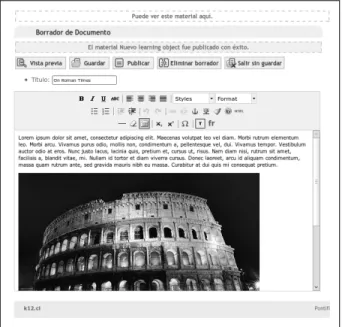
Documento similar
In the “big picture” perspective of the recent years that we have described in Brazil, Spain, Portugal and Puerto Rico there are some similarities and important differences,
Keywords: iPSCs; induced pluripotent stem cells; clinics; clinical trial; drug screening; personalized medicine; regenerative medicine.. The Evolution of
In addition, precise distance determinations to Local Group galaxies enable the calibration of cosmological distance determination methods, such as supernovae,
No obstante, como esta enfermedad afecta a cada persona de manera diferente, no todas las opciones de cuidado y tratamiento pueden ser apropiadas para cada individuo.. La forma
Astrometric and photometric star cata- logues derived from the ESA HIPPARCOS Space Astrometry Mission.
The photometry of the 236 238 objects detected in the reference images was grouped into the reference catalog (Table 3) 5 , which contains the object identifier, the right
In the previous sections we have shown how astronomical alignments and solar hierophanies – with a common interest in the solstices − were substantiated in the
Díaz Soto has raised the point about banning religious garb in the ―public space.‖ He states, ―for example, in most Spanish public Universities, there is a Catholic chapel