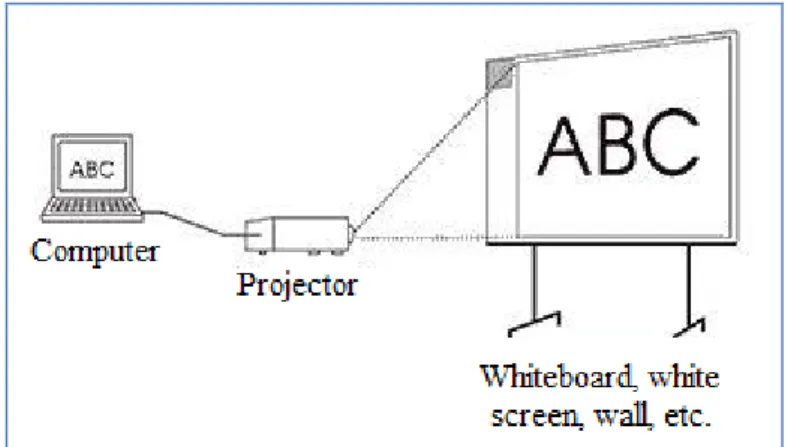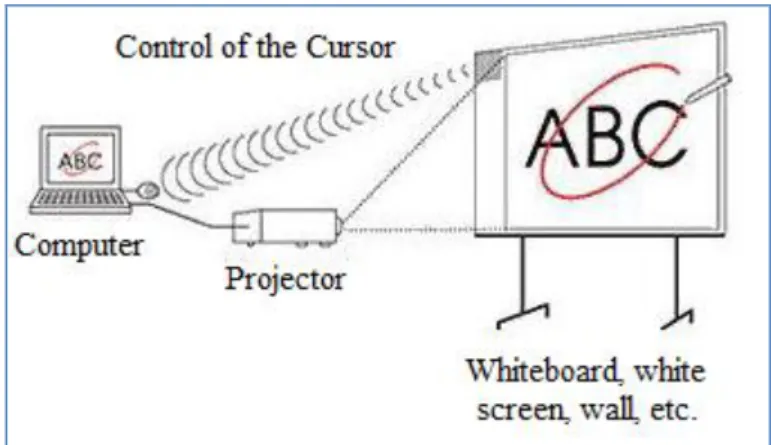ESCUELA DE EDUCACIÓN DE SORIA
Grado en Educación Primaria
TRABAJO FIN DE GRADO
THE IMPACT OF THE
TACTILE INTERACTIVE
WHITEBOARD ON THE
PRIMARY CLASSROOM
Student: César Miranda Rico
Tutor: Ana María Alconchel Sebastián
We are going to talk about the use of the Information and Communication Technology (ICT) in the classroom, but after an explanation about them, we are going to focus in the Tactile Interactive Whiteboard.
First of all we are going to talk about the history of ICT in the world and how they entered in the classrooms as a resource. It´s important to know them before talking about the Tactile Interactive Whiteboard because it´s the origin of this new world of new technologies.
Later we are going to continue the dissertation with the Tactile Interactive Whiteboard and the world of possibilities that it opens to the teachers and to the pupils too. We are going to talk about the strengths and weaknesses to show arguments in favor and againstits use. We do that because people need to know both sides of the coin in order to know the most possible about it.
Finally we are going to explain our own experience using this resource in order to illustrate how the use of the Tactile Interactive Whiteboard in the classroom affects pupils and teachers
KEY WORDS: INFORMATION AND COMMUNICATION
Vamos a hablar del uso de las Nuevas Tecnologías de la Información y la Comunicación (TIC) en el aula, pero después de una explicación sobre ello vamos a centrarnos en la Pizarra Digital Interactiva Táctil.
Primero, vamos a hablar de la historia de las TICs en el mundo y cómo han entrado en las aulas como un recurso. Es importante saber esto antes de hablar sobre la Pizarra Digital Interactiva Táctil porque es el origen de este nuevo mundo de nuevas tecnologías.
Más tarde continuaremos este trabajo con la Pizarra Digital Interactiva Táctil y el mundo de posibilidades que abre, tanto a los profesores como a los alumnos. Vamos a hablar de las ventajas y desventajas de su uso en el aula porque la gente necesita conocer los diferentes lados de la moneda para conocer lo más posible sobre el tema.
Finalmente vamos a explicar nuestra propia experiencia usando este recurso para ilustrar de la mejor manera posible cómo afecta a los alumnos y al profesor el uso de la Pizarra Digital Interactiva Táctil en el aula
JUSTIFICATION ...6
THEME´S INTEREST ... 6
MOTIVATION ... 7
OBJECTIVES ...8
THEORETICAL SETTINGS ...10
INTRODUCTION ... 10
THE ICT INTEGRATION IN EDUCATION ... 11
BASIC COMPONENTS OF THE DIGITAL WHITEBOARD ...13
DIFFERENT KINDS OF DIGITAL WHITEBOARD ...14
DIGITAL WHITEBOARD ... 14
INTERACTIVE WHITEBOARD ... 15
THE TACTILE INTERACTIVE WHITEBOARD ... 16
PORTABLE DIGITAL WHITEBOARD ... 17
OTHER INTERACTIVE MECHANISMS ... 18
ADVANTAGES OF THE TACTILE INTERACTIVE WHITEBOARD ...20
GENERAL ADVANTAGES ... 20
ADVANTAGES FOR TEACHERS ... 21
ADVANTAGES FOR PUPILS ... 21
IBERIAN RESEARCH PROJECT ...22
TEACHERS´ OPINION ... 22
PUPILS´ RESULTS ... 24
DISADVANTAGES OF THE TACTILE INTERACTIVE WHITEBOARD ...25
METHODOLOGY ...27
CLASSROOM CONTEXT ... 30
The classroom ... 30
Classroom´s Location ... 30
Dimension, distribution and resources ... 30
Classroom Presentation ... 32
Pupils´ Characteristics ... 33
Group´s dynamics ... 34
ANNALYSIS OF OUR WORK ... 35
General Observations ... 35
Pupils´ reactions and behaviour. ... 37
Impact on learning. ... 39
CONCLUSIONS ...40
REFERENCES ...42 ANNEXES ... I
6
JUSTIFICATION
THEME´S INTEREST
We have chosen to talk about the Tactile Interactive Whiteboard because our teaching practice shown us the importance of this resource in the pupils´ behavior and in the classroom running. We have seen the interest of the pupils in this source several times, so we are going to focus this research on it.
This dissertation deals with the different possibilities of the use of a Tactile Interactive Whiteboard and how to take advantage of it in the classroom.
However, maybe the most important reason why this document is interesting is that the intervention proposal is based on our own experience in class. You can read that we could see the importance of this resource and we have used Tactile Interactive Whiteboard in classes in order to catch the attention of the pupils.
What we want to say is that this project has been done from our own point of view after analyzing our stay in teaching practice in a school. We have been teachers during these months and we have seen the pupils´ attitude when the Tactile Interactive Whiteboard takes on importance in the classroom development.
7
MOTIVATION
The most powerful motivation we have to do this dissertation about the Tactile Interactive Whiteboard is our own experience of last year during teaching practice. We could observe how pupils work with this resource and how they work without it.
After that, we were really interested in knowing more about the Tactile Interactive Whiteboard, so we decided that our future Trabajo Fin de Grado (TFG from now) would deal with it. And now we have the opportunity to do that and the opportunity to investigate about it.
Nevertheless one of the principal reasons is that it´s the most useful resource of the ICT in classroom too. It gives a lot of opportunities to the teacher and to the pupils to learn about any subject while they are interacting with it and, one of the most important points for us, while they are having fun.
It´s really important to enjoy while you are learning. We think that because during our whole life we have realized that when someone studies something that it´s from their interest, this person studies motivated. We are completely sure that there is a lot of people identifying with us in that moment because it´s something that everybody thinks.
8
OBJECTIVES
The principal objective that we have is to show the advantages of the use of the Tactile Interactive Whiteboard. But we have to achieve the following objectives in order to get it:
1. To show Tactile Interactive Whiteboard is a good and attractive resource to use in class with the pupils.
a. We are going to explain how pupils react to the Tactile Interactive Whiteboard. Their reactions are realistic because we have seen them using it. We are going to show the multiple possibilities that this resource provide to teachers and pupils
2. To make people create their own and personal opinion about the Tactile Interactive Whiteboard with a critical sense after reading this document.
a. We do not only hope that people know the Tactile Interactive Whiteboard. We really want that people can solve all their doubts about it after reading this dissertation. We want that people don´t finish reading this document without having a clearly idea of the Tactile Interactive Whiteboard. We suppose there will be people in favor of its use and people against its use, but everybody will have their own justified opinion at the end of this dissertation.
3. To present information from different sources and different postures to help them to make their own opinion.
9
4. To show our real experience and feeling from our point of view in order to give the reader the best information we can.
a. We have done teaching practice and we have taken notes during these two experiences. We have taught different classes and we have observed teachers, pupils, classroom running, etc. We know that we are going to be objective because the entire information in this dissertation is based in real notes.
5. To analyze the pupils´ reaction with the use or no use of the Tactile Interactive Whiteboard in the class running
a. This objective is related to the previous one. We have observed them and we want to explain how they reacted, how they felt, how was their behaviour, how they faced with the Tactile Interactive Whiteboard, how their motivation was, etc.
10
THEORETICAL SETTINGS
INTRODUCTION
Teaching is not an activity that limits itself to the education in curricular contents nowadays. Neither is it the resolution of traditional activities in the classroom. Teaching has evolved and is a mix of the formal and the informal learning. Learning has translated to the daily events of life and all the situations in which the pupil participates.
One of the most important changes in the educational scope is the incorporation of the Information and Communication Technologies (ICT) in the classroom. ICT have become an important development factor and they have produced profound repercussions in different sectors1. These facts make that teachers have to affront responsibilities, compromises, challenges and changes in their work.
The more appropriate definition of ICT to this dissertation is the definition that Michael and VanCrowder gave in 2001: “technologies that facilitate, through electronics means, the acquisition, storage, processing, transmission and dissemination of information in every format, including voice, text, information, graphics and videos.”
This definition explains perfectly what ICT are, and we must recognize their importance in our society. Actually, our society is called “the society of information” and ICT are one of the most powerful resources to use this information. From there comes the real value of their use in classroom.
11
THE ICT INTEGRATION IN EDUCATION
After analyzing some different studies, there is one singular and common conclusion: to integrate ICT is to include them in the curriculum, to relate them with the other components. Sánchez (2002) says that to integrate them is to use them as integral part of the curriculum and not like an annex or a ring road resource.
The use of the ICT in the Educational Context
The present world needs the integration of the ICT in the school. We can see in every educational reform in the last year a relevant value of the ICT in the educational scope.
In fact, there is a key competence dedicated exclusively to the use of the ICT: treatment of the information and use of the ICT2. It includes every kind of activities closely related with the use and control of the ICT with pedagogical objectives.
There are important organizations that have worked hard in order to develop important programs and mechanics in order to advice to the governments in the correct use of the ICT. One of the most important of these projects is the Information and Communication Technologies - Competency Standards for Teachers (ICT-CST from now) project, created by the UNESCO in the year 2008.
The ICT-CST project is a guide focused on the teachers´ formation in the technological scope of the education. Teachers must be prepared to transmit the advantages of the technology to their pupils according to UNESCO.
Teachers and pupils must live, learn and work successfully in a society that is rich in information and knowledge, so they must use the technology effectively.
Analyzing this project, UNESCO (2008) concluded:
This project emphasizes in the same objectives that other documents that talk about the use of technologies like Millennium Development Goals (MDG), Education For All (EFA), The UN Literacy Decade (UNLD) and Decade of Education from Sustainable Development (DESD). All of them are focused in reducing the poverty and try to improve the life quality. The most important point of all these projects is that all of them stand out the importance of the education in order to obtain this.
12
The project ICT-CST establishes that technology in education will get the students to be:
Competent Users of the ICT.
Analytical and evaluator searchers of information. Problems´ resolution and decisions.
Creative and effective users of productivity tools. Communicators, collaborators, publicist and producers. Informed, responsible and taxpayer citizens.
There is a directly related resource to obtain the objectives of the ICT-CST project. We are talking about the Tactile Interactive Whiteboard. It´s the latest version of the Interactive Whiteboard and it´s a really helpful tool.
However, we want to show the different kinds of digital whiteboard before starting with the Tactile Interactive Whiteboard. We are going to explain this because all of the previous models have helped in the consecution of the Tactile Interactive Whiteboard, so We are going to explain each step until obtain it.
13
BASIC COMPONENTS OF THE DIGITAL
WHITEBOARD
Computer
It´s important that the computer have got Internet connection in order to facilitate the access to the information. Software must be updated and it should have a good antivirus so that it can work properly.
It´s important that the computer let us connect USB, to work with CD-ROM, memory cards, etc. too. If the computer has got the properly hardware, we will work better and we will have access to more resources.
Video projector
This is the element that let us project the image in the Whiteboard. It´s convenient that the projector is attached in the roof in order to have a better and proper view of the screen.
If the video projector cannot be attached, there are some kinds of Digital Whiteboards whose video projector is in the top of the screen in order to avoid problems with shadows.
It´s important that the projector has got good ventilation because it´s working all the time, and if we obstruct the exit of the air, the light will burn itself and the video projector will be destroyed without solution.
Whiteboard or screen
It´s the place where we are going to project the images. It´s important that the screen not be damaged or with lines or pictures. We must have it cleaned in order to have a properly view. We have to avoid that any light interjects the video projector and the screen.
Mechanism of cursor´s control
14
DIFFERENT KINDS OF DIGITAL
WHITEBOARD
There are different styles of digital blackboards in the educational world nowadays. We are going to explain them and then, we are going to focus on the Tactile Interactive Whiteboard, but it is necessary to know the varieties of this product.
DIGITAL WHITEBOARD
It´s a system integrated by a computer and a digital projector. The contents of the computer are projected in any area (whiteboard, projection screen, wall, etc.). People must use the peripherals of the computer, like the mouse or the keyboard, to interact with it. It was the first model of this type of whiteboards.
Figure 1: Digital Whiteboard Components
This system was a truly novelty in the educational scope. It increased the possibilities of learning in the school. It was very popular and pupils liked it a lot. It has been very helpful in the classrooms during a lot of time but it has been changed by the new models of digital whiteboards nowadays.
15
INTERACTIVE WHITEBOARD
It´s a system integrated by a computer, a projector and a screen. However, the novelty of this model is that the screen has got a mechanism that let people control the cursor of the computer in the screen thanks to the appropriate software.
Figure 2: Interactive Digital Whiteboard components
The most important novelty of the Pizarra Digital Interactiva is the integration of the cursor´s control. This fact gives the opportunity to write on the whiteboard to the teachers and to the pupils.
But the cursor gives problems too. Teachers must calibrate the screen too many times in order to the cursor works correctly. The problem is that if the teacher don´t “calibra” the whiteboard, pupil cannot write properly in it and lines don´t follow the movement of the hand correctly.
16
THE TACTILE INTERACTIVE WHITEBOARD
First of all we have to know what a Tactile Interactive Whiteboard is. The Tactile Interactive Whiteboard is a system integrated in a computer with a digital project. It is formed by a computer, a projector, a screen, a loud-speaker and the software control needed.
Figure 3: Tactile Interactive Whiteboard Components
This software lets people interact with the screen directly with the fingers without the necessity of pointers or peripherals. This fact makes the IW more attractive to the pupils and to the teacher too because they feel that they participate actively in the classroom running.
The Tactile Interactive Whiteboard is a recent technology but it has made its way really fast in the educational world. In fact, there are different formats, brands, technologies, etc.
The speed in which this resource is developing indicates the importance that it is acquiring in the class nowadays. It is obviously that there is something that makes this resource more demanded and we are going to explain why.
17
PORTABLE DIGITAL WHITEBOARD
This is a digital whiteboard in which the interactive screen is replaced by a receiver. This receiver makes it possible for you to work with an electronic pencil in any area and it makes that any area could be interactive. The electronic pencil emits waves to the receiver, so you only must put the receiver in the area that you want to be the screen.
These kinds of whiteboards have got two big advantages: they are more economic than the attached whiteboards and the second advantage is that you can move it from one place to another without difficulties.
There are some examples of these whiteboards:
Figure4: Receiver and electronic pencil Figure 5: Portable PDI components
18
OTHER INTERACTIVE MECHANISMS
There isn´t only tactile whiteboards. There are a lot of resources that a really good complements to use in classroom. They open a new world or opportunities and possibilities to teachers and pupils. The most used are:
Interactive Tables: very successful in little groups. Groups can work seated around the table.
Figure 7: Teacher and pupils working with an interactive table, extracted from Education 2 (view references)
Tablets: tactile monitor with specific software that you can connect with any computer. You can make notes that can be projected later in a screen.
19
Touch screen: interactive mechanisms that you put on a LCD or plasma screens. It converts the screen in a Digital Whiteboard when you connect it to the screen. You can write, draw, clean, touch, etc. since this moment. The screen keeps clean when you disconnect it and you can use it normally again.
Figure 9: Example of a touch screen mechanism working, extracted from Aunae (view references)
Number 1: This is “stylus”. “Stylus” is the name of the cursor that lets the person to control the movements and use it like the mouse of the computer, the cursor, a pen, etc.
20
ADVANTAGES OF THE TACTILE
INTERACTIVE WHITEBOARD
The demand that we have talked previously is produced by the following reasons that make this resource a really helpful tool.
There are a lot of advantages in the use of the Tactile Interactive Whiteboard, so we have decided to classify them in the following way:
GENERAL ADVANTAGES
It makes it easier to manipulate information in a lot of different ways. We can access to information quickly and without difficulty. This fact let that teachers increase the knowledge that they can transmit to the pupils.
It facilitates creativity.
It facilitates access immediately to information.
It helps you manipulate texts and images using presentation tools. It facilitates webpages visualization.
It helps you take notes in digital format.
It helps you save notes and marks and review them by a computer. It helps you use the software without peripherals.
It´s really easy to use.
It facilitates the use of the ICT.
It promotes diversity due to the big diversity of resources. It can be used in every subject and with pupils of any age.
21
ADVANTAGES FOR TEACHERS
It supports the teacher´s explanations through images, videos, virtual simulations, diagrams, etc. You can consult web pages in order to amply the information too.
It helps them improve their knowledge and discover new methodologies. It makes it easier to interact better with their pupils.
It helps improve their motivation.
It makes it easier for teachers to use ICT and their integration in the curricular design while they talk to the whole class keeping the visual contact. (Smith, 2001)
It promotes the flexibility and spontaneity, making easier to teachers to access to a lot of resources of texts, graphics, sounds and images. (Kennewell, 2001). It helps teachers share and use a few times didactic materials. (Glover and Miller, 2001)
ADVANTAGES FOR PUPILS
It motivates pupils to participate in the class running because classes are more attractive and pleasing for them.
Its helps them obtain a better and higher motivation. It makes them easier to renew the teaching practice. It makes it easier to show and explain presentations.
It helps them have an active participation in the class running.
It makes it easier to watch information that they can review in their homes later. It helps them to print what they watch instead of taking notes.
It helps pupils be more creative in their presentations, increasing their self-confidence and their self-concept. (Levy, 2002)
22
IBERIAN RESEARCH PROJECT
All of the previous advantages sent us the idea that the Tactile Interactive Whiteboard is really helpful and maybe, it´s really needed in our classrooms.
Bur these are only ideas, and we can think that there are only “marketing ideas”. So that´s why we want to provide dates of different studies that support these ideas.
According to the Iberian Research Project (2005), the results in Madrid are the following:
TEACHERS´ OPINION
Teachers value the Tactile Interactive Whiteboard as good or very good. It is a big success how the educational system has accepted its use in the classrooms. Teachers give 8.7 as average mark.
0 50 100 150 200 250
0 1 2 3 4 5 6 7 8 9 10
It has been helpful
Figure 10: Helpful Results. Extracted from Iberian Research Project (Madrid, 2005)
This graphic shows that, in general, teachers like to use the Tactile Interactive Whiteboard in classroom because they think that it´s helpful for this work.
23
In the same line, teachers have said that they are more motivated with the use of the Tactile Interactive Whiteboard. There were 450 teachers out of 600 that said that their motivation was 9 or 10.
0 50 100 150 200 250
0 1 2 3 4 5 6 7 8 9 10
Teachers´ Motivation
Figure 11: Motivation Results. Extracted from Iberian Research Project (Madrid, 2005)
We can see that there are a lot of teachers that are motivated working with the Tactile Interactive Whiteboard, while the minority answered that they were not motivated using it.
Finally, the majority of the teachers said that the Tactile Interactive Whiteboard is comfortable to use in their classes with an average mark of 9.2. This fact indicates that Tactile Interactive Whiteboard is going to be present in a lot of classrooms.
0 50 100 150 200 250
0 1 2 3 4 5 6 7 8 9 10
Comfort
24
PUPILS´ RESULTS
Pupils are in the same line that teachers and their results show that their participation and motivation have increased with the use of the Tactile Interactive Whiteboard.
0 50 100 150 200 250 300
0 1 2 3 4 5 6 7 8 9 10
Pupils´ Motivation
Figure 13: Pupils´ Motivation Results. Extracted from Iberian Research Project (Madrid, 2005)
We can appreciate in the graphic that pupils prefer classes with the use of the Tactile Interactive Whiteboard because they go highly motivated to class.
0 50 100 150 200 250
0 1 2 3 4 5 6 7 8 9 10
Pupils´ Participation
Figure 14: Pupils´ Participation Results. Extracted from Iberian Research Project (Madrid, 2005)
Finally we observe that pupils participate a lot with the use of the Tactile Interactive Whiteboard. This fact makes classes attractive and interesting. The teacher interacts a lot with pupils and pupils interact among them too.
25
DISADVANTAGES OF THE TACTILE
INTERACTIVE WHITEBOARD
Following different theories about the use of the Tactile Interactive Whiteboard, we have to explain some disadvantages of its use in classroom:
1. Teachers and pupils must accept the change of using it. 2. Teachers must select carefully the correct digital information. 3. Teachers must acquire good level of training in order to use it. 4. It´s expensive for the school to install it and to repair it. 5. Classes need to be well illuminated in order to avoid shadows. 6. Classes must have good facilities that let their installation.
7. The position of the Tactile Interactive Whiteboard can cause a lot of problems. The height of the roof is important because if the classrooms have got lower roofs, they can cause problems with the projectors that cause visual problems. (Higgins et al, 2005)
8. We have to keep in mind the high cost of the teachers´ training and the training of supplying teachers and auxiliary teachers that participate in classes. (Morrison, 2003).
All these disadvantages are a true problem to the educational community but there are solutions to face them.
First of all we want to talk about the acceptance of the Tactile Interactive Whiteboard in class. Previously we have provided dates that show that teachers and pupils have no problems with the use of this technology in class, so this argument is not valid.
One of the most disturbing problems is the cost of the installation and maintenance of the Tactile Interactive Whiteboard. It´s true that it is expensive to install but there are helpful programs of the administration. For example there is finance from the Castile-Leon government:
26
Castilla-Leon in which all the official documents of the territory are published in order to inform the population.
The third article of BOCYL number 108, concerning finances, says:
1. The acquisition and installation of the following technological mechanisms: computers, digital whiteboards, interactive screens, projectors or any other technological mechanism or software
2. The acquisition of software and hardware related with the establishment of electronic learning systems.
3. The realization of researches and services in electronic learning, including the training for the use of these systems.
This is only an example for Castilla-Leon but there are similar programs in other territories of Spain that help schools to acquire new technologies.
Another big problem is the faculty´s learning. This point depends more on the teachers that on the government. A teacher must learn during his/her whole life in order to improve his/her knowledge and the classes.
It´s a personal decision of each teacher to keep on learning because there are a lot of finance programs for the acquisition of new technologies learning. It´s true that it implies an effort of the teachers, but a good teacher do this effort because it´s good for himself and for the pupils.
Finally we want to talk about the installation of the Tactile Interactive Whiteboard. It´s common sense that you cannot install it in a classroom that is not well illuminated or where pupils cannot watch properly the screen. We mean that it´s deducible where you can or you cannot install it. We don´t have to think that we have to install it no matter what. We must think if its installation is going to benefit pupils or not.
27
METHODOLOGY
This section is focused on describing the development of two sessions which is the main point of this dissertation. Pupils worked with the comparative form of the adjectives in English during the two sessions.
The principal difference is that teacher didn´t use the Tactile Interactive Whiteboard during the first session but pupils can use it during the second session.
The teacher decided to use the comparative form because it is an important point of the English grammar, and it is important for pupils to understand it. This fact makes that we can analyze better the differences among the two sessions.
We don´t have to forget that there are different kinds of comparative forms, but we focused in the positive grade of the comparative considering that pupils cannot assimilate all the comparative forms in this age.
It´s true that the challenge is difficult because comparative is usually a content that is difficult to pupils to assimilate due to the different characteristics and different comparative forms inside the comparative, but we really think that we can obtain good results after the two sessions with the support of the Tactile Interactive Whiteboard during the second one.
Nevertheless, teacher wanted to do attractive and understandable sessions so he gave to pupils a sheet with a chart in which comparative form is explained (view Annex II). This decision is product of the importance that pupils had some support when they started to work with the comparative.
And now, the reader is going to see what the teacher worked, how he worked and what instruments he used during the research:
28
CLASSROOM DEVELOPMENT
This section tries to describe two real sessions in the classroom in order to show the reality to the reader. The principal objective of this section is to create a mental image in the reader´s mind of the class.
The process was the same in the two sessions. First of all the teacher explained the theory in the blackboard or in the screen and later pupils had to do exercises to show their learning acquisition
Teacher explained the theory of each comparative form individually step by step and after that he did practices examples in order to pupils understand each form before continue with the next one.
When pupils understood one form, teacher asked pupils to complete different sentences he wrote on the blackboard/screen. Pupils did these activities orally because the teacher wanted to know if all of them had understood him.
After the teacher explained the different forms of the comparative, pupils did activities (view Annex II) related with the different forms of the comparative on the blackboard in front of their classmates.
Teachers asked pupils if they saw any mistake in the activities before correcting them because teacher wanted to know how pupils had understood the comparative and if pupils were able to correct their classmates.
Teacher explained again if pupils didn´t understand something when he corrected them, but he asked if some pupil wanted to explain instead of him, in order to promote the cooperation among classmates. Sometimes pupils understand better a pupil than a teacher too.
Finally teacher did a review of the comparative form before the end of the class. However, pupils participated in the review too. Teacher made mistakes during the review on purpose in order to know if pupils have understood the theory and in order to know if pupils listened to him.
29
INTERVENTION PROPOSAL
INTRODUCTION
We are going to use our experience to illustrate how pupils react with the use or not use of the Tactile Interactive Whiteboard. We are going to talk about our feelings, their feelings, the development of the class, the pupils´ behavior, the pupils´ attention and maybe the most important thing, the pupils´ learning.
We base our analysis on two different sessions that we have taught in the same classroom with the same pupils during two different days. We have taught these two sessions during June and we want to emphasize that there weren´t external agents that changed the classroom rhythm or the pupils´ behavior.
We mean that pupils didn´t have any exam those days, the weather was the same, the time of the classroom was the same, our predisposition was the same and there were no more teachers than using the two classes.
30
CLASSROOM CONTEXT
The classroom
The classroom that we are going to describe is the classroom of the year five of primary education where we have taught English.
Classroom´s Location
This classroom is located on the ground floor of the school. Their windows are oriented to the West, so there is a lot of daylight due to the Sun position, especially at early afternoon. In the other hand, there are days that it´s very hot inside the classroom so we have to lower the blinds.
Dimension, distribution and resources
The classroom is about 50 squared meters. Pupils have to sit individually because of it´s easier to control them this way.
The teacher´s desk is located in the front part of the pupils, on their left side. There are two blackboards in front of the pupils. They are very helpful because teacher has got a lot of space to write, draw or whatever she needs. The blackboards help pupils too because they can correct a lot of activities at the same time.
There is a bookcase with reading books, dictionaries, sourcebooks etc. There is a big desk in order to work in groups. There are some lockers for pupils next to the bookcase. We can see the teacher´s locker next to the pupils´ locker where the teacher keeps the material for the classroom (books, games, audio CD, activity book). There are more pupils´ lockers next to the teacher´s locker
31
There is a bulletin board near the front door of the classroom in which there is information about the English classroom: norms, material uses, schedule, exam´s days, etc.
This is a plan of the classroom for a better visual image of the classroom:
Figure 15: Classroom plan.
We can see that the blackboards are directly in front of the pupils, so they can pay attention to the teacher´s explanations without problems and all of them can watch what´s writing in the blackboards.
32
It´s better for teachers to have two blackboards because he/she can write until one blackboard is full and they don´t have to wait that pupils finish to copy because they can follow writing in the other blackboard.
It´s helpful too because sometimes teachers need to use drawings or diagrams during different days, and with two blackboards they can keep the picture during different days and use the other blackboard.
We have the Tactile Interactive Whiteboard on the other side. When teachers are going to use it, pupils only must to spin their desks to the right side and all of them will be perfectly positioned to watch the screen.
First of all it´s a good position because the teacher can control the entire classroom. Teachers have the laptop close to the screen and that facilitates its use. It´s a position that lets everybody watch properly since every place of the classroom.
Light only reflects in exceptional moments but there is no problem because teachers can switch off the shutters. The projector is attached to the roof. It is well located too because it´s not generate shadows when something is working with the screen.
It´s enough with one screen because pupils don´t have to copy and take notes on their notebooks when teachers use it. Teacher and pupils can print the theory they need later, so pupils can be more attentive to teachers´ explanation, with which they can learn faster and they don´t lose the classroom running. In the same line, teacher don´t have to wait until pupils have copied the theory. Finally, if teachers want to work with a diagram or a picture, they can save it in the laptop and them they can recover it.
Classroom Presentation
We are going to describe the year five pupils because it is the classroom where we have done our teaching practice. We decided to work with this group because we wanted to work with pupils that are 10 or 11 years old due to we can work better with them thanks to their maturity.
33
Pupils let you combine different learning strategies at this age because they can adapt to every methodology. They are in one of the perfect ages to work because they are focused in the school and in to learn.
This group has shown teachers that they are able to work individually, in pairs or in big groups effectively and without problems. They let teachers interact a lot with them and they want to interact with the teacher too. This is a real important fact because we want to work with the Tactile Interactive Whiteboard and it´s better for the classroom running that pupils want to interact.
On the other side there is a problem too. They are used to working to work with laptops in classroom but they are not accustomed to interact with the Tactile Interactive Whiteboard. They usually watch videos, listen to songs or watch diagrams in the screen but they don´t stand up from their desks and interact with it.
So it is the perfect classroom to show how pupils react when they are able to be a real active part of the classroom and not the passive part that only receives information from their teachers. Their reactions are going to be from big interest for this dissertation.
Pupils´ Characteristics
After explaining the reasons why this classroom is going to be part of the research, the reader must know profoundly the characteristics of the pupils that conform the five year classroom.
There are 17 pupils in this classroom (6 girls and 11 boys). They are a good group with which is easy to work because they know each classmate since years, so they coexist perfectly. There are some pupils from other countries and they are perfectly integrated in this group. They don´t have suffered racism or discrimination in any moment and they are friends among them but they are friends with their classmates too, so there is no problem.
34
There are other five pupils whose performance is lower than in other subjects. Their biggest problem is to express in English. They control the grammar and the vocabulary but they need to acquire self-confidence in order to lose their fear to talk in English.
On the other hand there are two pupils that don´t do their homework and don´t study. Teacher talked to their parents but they were no surprised. It´s difficult to work with a pupil whose parents let him not work in house.
There is a pupil that normally is hard working and he has got good grades. Unfortunately he has not done his homework repeatedly and he has not studied like in the start of the course. The teacher has decided to talk with him and his parents in order to discover if he has some problem but he insists that he is good and he is going to be the good pupil he is.
The rest of the pupils work normally. They do their homework every day and with order. They evolve normally and their behavior is good and without problems. We want to say that every pupil tries to help their classmates if he/she cans. There is a good working atmosphere in the classroom.
Group´s dynamics
There are different roles in the classroom when they work in groups or they have to create some project. These roles change depending on the classmates they have. There isn´t a leader in the classroom. The normal situation is that the pupil with more knowledge about the theme takes the initiative.
There is a really good attitude in this classroom when they have to work in groups. They don´t care about who they work with because all of them like to work in groups, so it´s easy to see different groups with really good work.
35
ANNALYSIS OF OUR WORK
We are going to explain how we felt during these two sessions. We have decided to compare the sessions in each section. In session one the Tactile Interactive Whiteboard was not used, while it was in session two. They will be referred to as such to avoid repetitions.
This section is divided in three parts: general observations, pupils´ reaction and behaviour and impact on learning. However, inside each part the reader is going to see how session one was and how session two was. It´s structured in this way because people can see better the differences if they read the results of the two sessions separately.
General Observations
Session I
Pupils listened to the teacher in every moment independently of the session. However, there were some moments during the first session in which pupils seemed to be lost or simply they were distracted with anything.
This fact made that teacher had to call their attention a few times because it was clear that pupils were not paying attention to the explanations on the blackboard. Unfortunately this gesture was repeated too many times. Nevertheless the teacher kept the control of the classroom during the session in every moment.
On the other side pupils seemed more interested in other things before the teacher´s explanations. For example, the teacher asked something to them and only a few pupils put their hands up in order to answer. Actually they didn´t participate a lot.
It was obvious that teacher needed more resources than they had. When he wanted to mark something of the explanation, he had to use the white chalk because there were not coloured chalks. This fact made that pupils felt lost in some moments because the explanation of the comparative forms was written with the chalk. In fact there was a pupil that said: “Why are “–er” and “-ier” marked with the same colour? Are the same thing?
36
Finally although it is hard to say, it´s true that when teacher left the class in the first session he was thinking that pupils weren´t enjoying and he was worried because they were bored during some moments the class. Pupils haven´t participate a lot and we must ask to ourselves why.
Session II
Pupils listened to the teacher in every moment independently of the session. However, it is true that they were more concentrated during the second session and teacher didn´t have to call their attention because all of them were only worried about the screen and the explanations that the teacher gave to them.
This fact made that teacher could interact more with them and made that pupils participate more in classroom. However, although they talked, the teacher kept the control of the classroom in the same way that in the first session.
All that made that when teacher asked something to them, the entire class put their hands up in order to answer, because all of them wanted to participate a lot in the classroom running.
Regarding resources, we have seen that the teacher needed more materials during the first session, but there was no problem with this during the second session. Teacher, with the help of pupils, marked each important word of each comparative form with a different colour and in a different way.
That made pupils understand better the differences among the comparative forms and, in fact, the same pupils that said if “-er” and “-ier” were the same said to the teacher: “It´s better in this way than yesterday because we can see the differences better”
Thanks to all this, teacher didn´t watch his watch in the whole hour. This fact tells us that he enjoyed his classroom and he didn´t care about the time because he was working well with pupils.
When pupils started to do the activities, they participated a lot and they wanted to participate all the time. The best example is that when the teachers asked for a volunteer every pupil put their hands up.
37
moment, but the most important fact, they wanted to look at him and they wanted to participate in the class running.
Finally teacher left the class smiling after the second session. The time has flown but they have worked all he wanted and pupils have participated a lot. Teacher was not thinking in the time, and he finished the classroom because the next teacher knocked on the door in order to enter.
Pupils´ reactions and behaviour.
This section is the most important of the analysis. We say that because pupils are the most important element in classes. All the educational system must be thought and directed to the pupils because they have to be the most important elements of the educational system.
The structure is going to be the same. First of all we are going to talk about the first session and later we are going to talk about the second session.
Session I
Pupils were apathetic during the first session. They were without interest and without motivation. There were the same explanation and the same activities during the two sessions (we changed the sentences and the words in the sessions) and they hardly participated during the first session.
They were motionless during the class and they didn´t want to go to the blackboard. They didn´t hardly interacted with the teacher or the blackboard and only a few of them participated in the classroom running.
They were in silence the most part of the class and they didn´t wanted to talk a lot. Their answers were short and simple without reasoning and without show interest for the activity they were doing.
38 Session II
Pupils were enthusiastic and they showed a lot of interest during the classroom. They were motivated all the time and participation was totally different. All of them wanted to go to the Tactile Interactive Whiteboard because they wanted to be an important part of the class.
They moved a lot during the second class and the fact of breaking the routine of being seated in their desks made that they wanted to interact with the Tactile Interactive Whiteboard.
They talked more in the second session but they talked about the things we were working. They asked us when they didn´t understand something or when we were talking too fast. They felt enough relaxed to participate but they knew that they had to listen to me.
However, the most important change was when we worked with activities. Activities were more attractive to them in the second session because of the Tactile Interactive Whiteboard that let the teacher to present the activities in different formats and with different colours too. The possibility of touch a screen and see how word move it´s really interesting for them. (View Annex II)
In the same line they interacted with the teacher a lot. Teacher asked something and suddenly we heard a few different answers. They wanted to decide the colour of the important words. They wanted to go to the Tactile Interactive Whiteboard in order to mark the words with their own hands, etc. The final results were:
Red underlining in “short adjectives” and in “-er”, “than” and “older than”. Green circle in “long adjectives” and “more”, “than”, "-er", "-le", "-ow", "-y" and “more nervous than”
Yellow highlight in “syllable that ends with a vocal and a consonant” and in “bigger than”
Blue rectangle in “ends in consonant”, “-ier”, “than”, and “funnier than” Purple underlining in “ends in –e”, “-r”, “than”, and “nicer than”.
39
The last fact that made us felt great was that when teacher asked if they have enjoyed the classroom, all of them said yes with a smile in their faces. Later some of them said during the break to the teacher that they wanted more classes like that, so it´s clear that they enjoyed and liked to work with the Tactile Interactive Whiteboard.
Impact on learning.
In this section, we talk about the two sessions at the same time in order that the reader appreciates better the differences in the impact on learning in the pupils.
There was an obvious difference that made people think that pupils had learned more during the second classroom that during the first session. When we did the activities, they had a lot of mistakes in the first session and they didn´t have hardly mistakes in the second.
One of the most important points of the session was the activities because pupils showed if they had acquired new knowledge or not. Unfortunately they hardly participated and, in fact, teacher had to select pupils to correct because there were no volunteers except two.
On the other side, pupils showed that they had acquired the new knowledge perfectly in the moment of doing the activities in the second session, maybe reinforced by the first session. However, when teacher asked why a pupil did one thing and not another, all of them answered with references to the second session as: “That´s is the adjective is long. And it was written in red that we must use this”.
When we asked them why something was wrong in the first session, they doubted and they didn´t tell us what but during the second session they thought and they told us why. We heard sentences such as: “It´s what (the name of a pupil) has underlined in red”, or “We have marked this one because it is important”.
However, during the first session they only stood near the blackboard and they didn´t think that they have written something correctly. They didn´t realize that they had done the example previously on the blackboard.
They thought and they remembered the moment that they had interacted with the Tactile Interactive Whiteboard, what they had written, what they had marked and the most important thing, why they had done it.
40
CONCLUSIONS
People know the Tactile Interactive Whiteboard now, and after reading this dissertation, people should have a better vision of it. However, in spite of this, it´s necessary to extract some conclusions after all this dissertation. We can conclude the followings ideas about the Tactile Interactive Whiteboard:
1. The Tactile Interactive Whiteboard is a good resource and it´s really helpful to teachers and to pupils.
2. It´s easy to manipulate it and teachers that want to learn will learn without problems because if you want to do something, it´s easier for you.
3. Pupils are more focused on classroom when teacher uses a Tactile Interactive Whiteboard. They like it and they can manage it. It´s obviously that they dominate the new technologies.
4. It opens a new world of possibilities to the educational community: images and text format tools, Internet access, multimedia, possibility of saving works and reuse them, motivation increase, it facilitate the interaction among teacher and pupils, etc.
5. This resource changes the mentality of teachers and pupils and how it can be adapted to every kind of pupil in every level.
6. It´s a resource that develops quickly and there are new software and new applications every day.
7. It´s affordable because governments have programs to help schools to install and support them.
41
Pupils learn from the information they receive and they have a lot of communication canals that let them to receive more information and to learn more effective and faster. Multimedia is basic in the learning of our pupils nowadays.
Pupils are accustomed to use new technologies at present. They use laptops, smartphones, tablets, etc. and all of these electronic mechanisms are daily elements in their lifes.
And that´s why the education has to integrate the Tactile Interactive Whiteboard in classrooms. Pupils see technology as something normal, and we must to take advantage of this situation in order to accomplish our educational objectives.
Everybody knows that pupils have changed a lot in the last years and we have to adapt the strategies to them. Strategies must be adapted nowadays. We have seen that teachers who use Tactile Interactive Whiteboards are very satisfied with the results that they obtained.
Technology is one of the means to accomplish pupils´ learning. However, it must be accompanied by methodology. Technology is the tool to improve the level of the class, but if we use it with a bad methodology we could get worse the situation and stop pupils´ learning.
That´s the reason why teachers must be correctly trained in the use of the new technologies. Teachers must be opened to discover the new world that Tactile Interactive Whiteboard offers to them and to their pupils.
However, this statement doesn´t mean that the teacher must be converted in a specialized programmer. The Tactile Interactive Whiteboard is not complicated to use, and teachers don´t have to forget the traditional activities that they have done in classroom. They only have to adapt to the new times.
The correct thing that teachers must to do is to recycle themselves. They have to learn how to use the Tactile Interactive Whiteboard in order to motivate pupils, but they have to think that they can adapt their activities to the new technologies and they must to open their mind.
42
REFERENCES
Aula Smart Foundation (2012), Ventajas de utilizar la Pizarra Interactiva en Clase, consulted 07-06-14 in:
http://blog.fundacionaulasmart.org/2012/04/24/ventajas-del-uso-de-la-pizarra-digital-interactiva-en-clase/
Bayón, L., Grau J.M., Mateos J., Ruiz M.M., Suárez P.M. Escuela Universitaria de Ingeniería Técnica Industrial de Gijón. University of Oviedo, Viesques´ Campus. La pizarra digital interactiva como herramienta básica en el marco de la adaptación al
EEES consulted on 07-06-14 in:
http://www.unioviedo.es/bayon/osh/ponencia-cuieet.pdf--
Filoso Nuñez-Cacho M. En clave de TIC. (2014) Nuevas Tecnologías, consulted on 02-06-14 in:
https://tice.wikispaces.com/Nuevas+Tecnolog%C3%ADas
Gallego Arrufat M.J. y Gámiz Sánchez, V. Digital Magazine Actualidades Investiga en Educación (2011), vol. 11, p. 1-28. Posibilidades de la Pizarra digital Para Acciones de Innovación Educativa en la Formación del Profesorado en el Entorno
Español consulted on 08-06-14 in:
https://openswad.org/paper/pdf/posibilidades-pizarra-digital-acciones-innovacion-educativa-gallego.pdf
Gallego D.J., Cacheiro M.L. and Dulac J., La Pizarra Digital Interactiva como recurso docente. Digital Magazine Teoría de la Educación number 2 (2009), consulted on
08-05-14 in:
http://campus.usal.es/~teoriaeducacion/rev_numero_10_02/n10_02_gallego_cachei ro_dulac.pdf
43
Gálvez Camacho, M.I., Digital Magazine Innovación Y Experiencias Educativas (2009) La Pizarra Digital en las Escuelas, consulted on 08-06-14 in:
http://www.csi-csif.es/andalucia/modules/mod_ense/revista/pdf/Numero_14/MISABEL_GALVEZ_ 2.pdf
Marino, F., Press Agency Reforma (2012). Adiós libros, bienvenidas tabletas. Consulted on 22-06-14 in:
http://sipse.com/tecnologia/adios-libros-bienvenidas-tabletas-5997.html
Marqué P. y Casals P., La Pizarra Digital en el aula de clase, una de las tres bases tecnológicas de la escuela del futuro Digital Magazine Fuentes, consulted on
06-05-14 in:
http://biblioteca.ucn.edu.co/rdocumentos/Biblioteca/Documentos/especializaciones/
PedagogiaVirtualidad/Reflexiones-innovaciones-pedagogicas/Unidad1/documentos/PizarraDigitalAulaClase.pdf
Martín Iglesias J. P. (2010) La pizarra digital interactiva (PDi) en la educación. Madrid: ANAYA.
Moreno Pérez J.C. (2013) La pizarra digital interactiva. Sácale provecho en el aula. Madrid: RA-MA
Santillana Foundation (2007), Las Tecnologías de la Información y la Comunicación (TIC) en Educación: Retos y posibilidades, consulted on 10-06-14 in:
http://www.fundacionsantillana.com/upload/ficheros/paginas/200906/xxii_semana_ monografica.pdf
UNESCO (2008), ICT Competency Standards For Teachers, Competency Standards Modules, consulted on 24-05-14 in:
http://unesdoc.unesco.org/images/0015/001562/156207e.pdf
UNESCO (2008), ICT Competency Standards For Teachers, Policy Framework consulted on 24-05-14 in:
http://unesdoc.unesco.org/images/0015/001562/156210e.pdf
UNESCO, (2010) Consultative meeting on ICTs and disabilities consulted on 14-05-14 in:
44
UNESCO (2010) The impact of the ICT in Education consulted on 14-05-14 in:
http://groups.comminit.com/ict4education/
UNESCO (2013) Enfoques Estratégicos Sobre Las TIC en Educación en América Latina y El Caribe consulted on 07-05-14 in:
http://www.unesco.org/new/fileadmin/MULTIMEDIA/FIELD/Santiago/pdf/TICS-enfoques-estrategicos-sobre-TICs-ESP.pdf
Vallejo López, F. Digital Magazine Enfoques Educativos (2010) , number 72 from 1th December, consulted on 08-06-14 in:
http://www.enfoqueseducativos.es/enfoques/enfoques_72.pdf#page=165
I
ANNEXES
ANNEX I: COMPARATIVE THEORY
The teacher used the following chart to explain the comparative form to the pupils:
COMPARATIVE FORM
SHORT ADJECTIVES: TO ADD –ER TO THE ADJECTIVE Form: Subject + verb + adjective with –er + than + subject to compare
Example: (Old) Mike is olderthan John.
LONG ADJECTIVES: MORE + ADJECTIVE + THAN Form: Subject + verb + more + adjective + than + complements
Adjectives with more than two syllables or adjectives with two syllables that end
in "-er", "-le", "-ow", "-y"
Example: (Nervous) Ann is more nervous than Rick. DOUBLE CONSONANT
An Adjective with only one syllable that ends with a vocal and a consonant: Example: (Big) An elephant is biggerthan a cheetah.
ADJECTIVES THAT END IN CONSONANT + “-Y” Form: Subject + verb + adjective with –ier + than + complements
Example: (Funny) A museum is funnier than a party. ADJECTIVES THAT END IN “-E”
Form: Subject + verb + adjective with –r + than + complements Example: (Nice) My car is nicerthan yours.
II
ANNEX II: COMPARATIVE ACTIVITIES
ACTIVITY 1: Put the words in the correct chart.
Figure 1: Classifying activity extracted from Surprise 5 CD-ROM
This activity is directly related with vocabulary and grammar of the previous didactic unit that pupils studied
ACTIVITY 2: Choose the correct answer.
III
ACTIVITY 3: Make a sentence with the comparative form of the following adjectives:
Low:
______________________________________________________________________ Hot:
______________________________________________________________________ Gray:
______________________________________________________________________ Wise:
______________________________________________________________________ Careful:
______________________________________________________________________
ACTIVITY4: Complete with the correct form of the comparative:
Susan is (happy) ________________________ his brother Paul because her team wins. You are (generous) _______________________ Paul. You always share your toys. She is (tall) _______________ me, so I think she plays basketball well.
Old people are (wise) _______________ young people because of their experience. John is (thin) ________________ his brother because he doesn´t eat a lot.
ACTIVITY 5: Choose the correct answer
1. We have an older / more old brother who lives in Miami.
2. Her illness is more serious / most serious than what the doctors expected. 3. I like warm weather. If the weather is more cold / colder, I feel ill.
4. This dress is more beautiful / the most beautiful than that. 5. He is richest / richer than Arthur.
IV
ACTIVITY 6: Write sentences using comparative.
Figure 3: Picture extracted from Surprise 5 Classbook